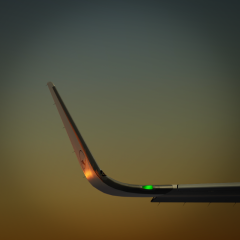Leaderboard
Popular Content
Showing content with the highest reputation since 08/29/13 in Files
-
Version 2.0.0.15
72716 downloads
---Now supports Prepar3D v4.1 to v4.5 --- Flight Sim Labs, Ltd. announces the availability of FSLSpotlights v2.0, a revolutionary new product for Lockheed Martin's Prepar3D v4.1 (and above) that allows the simmer to import and control up to 60 different fully three-dimensional dynamic spot lights in any existing aircraft virtual cockpit. Each light can be used individually as a single lamp or put together in groups with a single on/off switch and a brightness regulator control. Light attributes (beam position, pitch, heading, angle, range, attenuation, color) can be modified and parameterized to provide the correct look and feel depending on desired light type: This way, the user can add narrow focused lights to shine on map holders or tray tables, series of smaller lamps for main panel flood lighting or wide dome lamps for turning a dark cockpit into a lit area. Each lamp holds its own attributes which can be tweaked using a configuration manager that runs as a separate process and communicates continuously with Prepar3D, giving the simmer an unlimited number of lighting configurations and setups.96 points -
Version 2.0.1.96
37568 downloads
The FSLabs Control Center is a new utility which allows easier management of our product family and simplifies tasks including installation and uninstallation of FSL aircraft, liveries, airline packs and utilities such as FSL Spotlights. It is not for use with our P3Dv3 or FSX products. Its primary aim is to allow for a one-stop update facility for our product line and improve the customer experience by providing micro-updates and rollbacks without the need for individual installers or long downloads, allowing our customers to update their entire product line with a few simple clicks.89 points -
Version 1.0.6
3283 downloads
This is an alternative VC texture pack for Fslabs A319/320/321. Sharklets variants included. These textures were tested and optimized to work with P3D V5.3 with EA and HDR enabled. Features are: Optimized to work with EA and HDR, P3D V5.3. Complete rework of Main instruments panel. Custom buttons, switches and dirt effects. Custom wear effects. Complete rework of lower main panels. Complete rework of overhead panels. Complete rework of cabin door. Rework and enhancements of chairs. Enhancements and rework of other VC files, oxygen mask, windows, carpets, pedals and etc. Pack include all files required to work with SL variants. Please read Instruction carefully!!! YOU ARE NOT ALLOWED TO UPLOAD, MODIFY OR SHARE ANY OF THE CONTENT PROVIDED IN THIS DOWNLOAD ANYWHERE WITHOUT MY WRITTEN PERMISSION!! It took me a lot time and effort to create these textures, so if you like them, don't forget to leave positive feedback, or just say thanks. Also, If you like my work, why not show your appreciation with a small PayPal donation? Any donations are highly appreciated but never required. Paypal37 points -
Version 5.0.0.3
24920 downloads
---Supports Prepar3D v5.x - for previous Prepar3D versions, please look at FSL Spotlights v2.0 and earlier --- Flight Sim Labs, Ltd. announces the availability of FSLSpotlights v5.0, a revolutionary new product for Lockheed Martin's Prepar3D v5.0 (and above) that allows the simmer to import and control up to 60 different fully three-dimensional dynamic spot lights in any existing aircraft virtual cockpit. Each light can be used individually as a single lamp or put together in groups with a single on/off switch and a brightness regulator control. Light attributes (beam position, pitch, heading, angle, range, attenuation, color) can be modified and parameterized to provide the correct look and feel depending on desired light type: This way, the user can add narrow focused lights to shine on map holders or tray tables, series of smaller lamps for main panel flood lighting or wide dome lamps for turning a dark cockpit into a lit area. Each lamp holds its own attributes which can be tweaked using a configuration manager that runs as a separate process and communicates continuously with Prepar3D, giving the simmer an unlimited number of lighting configurations and setups.34 points -
Version 1.0.1
6668 downloads
RD FSL A32X VC Mod'™ README: This is a High quality Screen Reflection texture,Carpet replacement,Checklist placement,Logo replacement and ND/PFD Display colour correction profile for the FSL A32X. This Includes: -VC Screen Reflection Texture -PFD Colour profile -Carpet realistic without the FSL logo -Checklist on sides of the pestal in Checklist Holder -Airbus Logo on Manuals ------------------------------------------------------------------------------- 1.ND/PFD Reflection Mod Installation: C:\Users\YourName\Documents\Prepar3D v4 Add-ons\FSLabs\SimObjects\Airplanes\FSLabs A32X\Texture_VC ND/PFD Reflection Mod: Files: VCDisplay.dds ------------------------------------------------------------------------------- 2.ND/PFD Display colour profile Installation: C:\Users\YourName\Documents\Prepar3D v4 Add-ons\FSLabs\A320\Data ND/PFD Display colour profile Files: LCDColours.ini + LCDPens.ini ------------------------------------------------------------------------------- 3.Carpet & Carpet VC without FSL Logo's Installation:: C:\Users\YourName\Documents\Prepar3D v4 Add-ons\FSLabs\SimObjects\Airplanes\FSLabs A32X\Texture_VC Carpet & Carpet VC: Files: Carpet.dds + CarpetVC.dds ------------------------------------------------------------------------------- 4.Checklist in Checklist Holder + Airbus Logo on Manuals Installation:: C:\Users\YourName\Documents\Prepar3D v4 Add-ons\FSLabs\SimObjects\Airplanes\FSLabs A32X\Texture_VC Checklist in Checklist Holder + Airbus Logo on Manuals: Files: VC-3_t.dds + VC-1_t.dds *If you fly from CPT side use the VC-3_t.dds from the CPT Side folder and if you fly from FO side use the VC-3_t.dds from the FO Side folder* ------------------------------------------------------------------------------- Credit to Daniel welsh and Thomas Klein helping to suppyling some of these files! +Do not upload / share this file without permission from Robin C and/or Dean Or FSL Feel to visit our website. https://www.rdpresets.com ---------------------------------------------------------------------------------- Thank you for choosing the RD FSL A32X Mod! - Dean J & Robin C30 points -
Version 2.4
2181 downloads
This is a freeware Lua script, which automatically plays the callouts you would hear from the pilot monitoring (PM) in an Airbus flight deck during takeoff and landing (including rejected takeoff, go-around and touch-and-go). It can be used together with the A319, A320 and A321 add-ons (including Sharklets). Questions and discussion: Demo Videos: Note: (bad performance in videos may come from recording, in-sim performance was good) Installation: - Please follow the included readme. What it does: - The script runs automatically upon loading the FSLabs Airbus (if FSUIPC profiles are set up correctly). - Upon advancing the thrust levers for takeoff, the PM will open the PERF page on his MCDU, allowing the script to fetch the takeoff speeds. - The following callouts are included: # Takeoff: FLEX SET / TOGA SET, 100 KNOTS, VEE ONE, ROTATE, POSITIVE CLIMB, CLIMB SET # Landing: SPOILERS, REVERSE GREEN, DECEL, 70 KNOTS # Gear confirmation: GEAR UP, GEAR DOWN # Flaps confirmation: FLAPS UP, FLAPS 1, FLAPS 2, FLAPS 3, FLAPS FULL # Special: STOP (rejected takeoff), STAND UP, GO (touch-and-go) - The script recognizes the phase of flight to play the correct callouts. Multiple legs are possible. Credits: - The fetching of the MCDU V-speeds is the work of @Peter Pukhnoy. Huge thanks to him for his contribution to this project. - The free Lua socket library is made by Diego Nehab. It is available at https://github.com/diegonehab/luasocket . - Free TTS sounds included in this package are recorded from ttsmp3.com (British English / Brian). - Included UK real voice pack was recorded by @Nick Kidd. Thank you! Important Notes: - Registered version of FSUIPC is REQUIRED! - This was only tested on Prepar3D 4.x, FSUIPC5 and together with the FSLabs A320X addon (A319, A320, A321, Sharklets). - This script needs to read multiple files on your system to work properly (all belonging to the core sim or the FSLabs installation). If you don't like that, please don't use this script. Disclaimer: This script is free software. It comes without any warranty. Use this at your own risk. I am not responsible for anything you do with it, or for any possible damage that comes out of using it. You can modify the script for your own personal use, but I ask you to refrain from redistributing it without my permission. Thank You.25 points -
Version 1.1.0
18033 downloads
!!! NOTE: READ THESE INSTRUCTIONS CAREFULLY !!! *** FOR FSL A320 v5.0.100+ ONLY *** This download is mandatory for liveries that are referenced by it as it contains shared common files that are required to change the appearance of common FSL A320 parts used in these repaints. About this file This is a shared library of modified textures that contains common files for the custom 4K PBR A320 v5.0.1.100+ paint kit created by Hugo Bicho, Daniel Du Preez and John Tavendale. A new Airplanes\FSLabs A32X\Texture.CommonProfHBJT folder has been created and common files shared with all repaints are included here. This saves on drive space and simplifies management of liveries created from the custom kit. Repaints made from this kit have a special texture.cfg file that references this folder as a fallback and will be shown on the model when loaded into P3D. Installation instructions: 1. Drag the FSLabs A32X folder contained in this download to your {Prepar3D v5 Add-ons}\FlightSimLabs\FSLabs\SimObjects\Airplanes folder 2. After installation, your {Prepar3D v5 Add-ons}FlightSimLabs\FSLabs\SimObjects\Airplanes\FSLabs A32X should look like this: 3. Installation is complete! You do not need to repeat this for any additional liveries that require this download if you’ve already completed the steps above Changes since last version: 15/12/2020 (v1.1) Fixed black rear NAV light assembly glass introduced in update v5.0.1.126 23/07/2020 (v1.0) RTW build, development changes not tracked publicly Features: Fuselage Custom 4K fuselage with accurate Airbus window shape and metallic frames, seam panelling, fuselage section joins and rivets Custom wing box with correct panelling and rivets, flap actuator mechanism and flap scuff plates Custom 4K metallic maps (PBR) Custom 4K baked ambient occlusion (AO) textures for metallic (PBR) maps Custom 4K normal maps with accurate 3D panelling details Enhancements to cockpit window area and cockpit window side sill Enhancements to APU service door area Custom trim plates and trim guide mechanism New wiper blades featuring custom PBR Anti-glare paint strip on nosecone area in front of cockpit windows New vertical stabiliser with accurate panelling and rivet configuration Dirt effects Wings / Horizontal Stabiliser Custom 4K wing albedo and PBR textures with optional flap scuff plating dependent on airframe Custom 4K baked ambient occlusion (AO) textures for metallic (PBR) maps Custom 4K normal maps with accurate 3D panelling details Reworked flap track fairings and wing panelling Improved wing shading and colour Reworked horizontal stabiliser textures Engines Custom CFM and IAE engine albedo and PBR textures with panelling and rivets Improved CFM and IAE engine intake areas with PBR effects Custom baked ambient occlusion (AO) textures for metallic (PBR) maps Custom normal maps with accurate 3D panelling details Reworked engine pylons that match wing colour more accurately PBR effects on pylon metallic parts Miscellaneous Reworked wheel, gear hub and landing gear strut textures PBR effects on landing gear Custom fuselage, door and engine overlay textures with PBR effects Custom cargo bay interior textures Custom cabin and galley textures Copyright and legal: This work is protected by international intellectual property and copyright laws. Any unauthorised use, dissemination and/or distribution of the content of this download is prohibited without the prior written consent of the authors. A lot of time and effort was spent creating this kit. Please respect our work. Hugo Bicho (hugo.bicho@hotmail.ch) - HB Textures https://www.facebook.com/hbtextures Daniel Du Preez (professormadman@gmail.com) - https://goo.gl/Ji9kH5 John Tavendale - Textures by Tavers https://www.facebook.com/texturesbytavers25 points -
25 points
-
22 points
-
Version 1.0 - Build 38
38094 downloads
Flight Sim Labs, Ltd. announces the availability of FSLSpotlights, a revolutionary new product for Flight Simulator X (Steam edition included) and Lockheed Martin's Prepar3D that allows the simmer to import and control up to 20 different fully three-dimensional dynamic spot lights in any existing aircraft virtual cockpit. Each light can be used individually as a single lamp or put together in groups with a single on/off switch and a brightness regulator control. Light attributes (beam position, direction, angle, range, attenuation, color) can be modified and parameterized to provide the correct look and feel depending on desired light type: This way, the user can add narrow focused lights to shine on map holders or tray tables, series of smaller lamps for main panel flood lighting or wide dome lamps for turning a dark cockpit into a lit area. Each lamp holds its own attributes which can be tweaked using a configuration manager that runs as a separate process and communicates continuously with Flight Simulator X, giving the simmer an unlimited number of lighting configurations and setups.21 points -
Version 2.3.6
1249 downloads
Requirements: FSUIPC (registered or unregistered) Prepar3D v4 or v5 Features: Actions such as setting the trim and flaps after engine start. Callouts - 'V1', 'rotate', flight control check etc. Voice commands (for example, for extending the flaps and landing gear during approach). Voice controlled checklists. Where feasible, the copilot cross-checks your response with the reality using the positions of the switches, the MCDU display and the ATSU log as sources. Auto-insertion of random failures into the MCDU at startup (optional). Joystick and keyboard binding facilities for FSLabs cockpit controls (including axes for knob controls). The voice control features are optional, however there are no substitutes for them when you disable voice control. The default functionality can be extended in many ways by the user. For example, you can replace the action flows with your own or add your own voice commands. Installation Detailed list of procedures Forum thread20 points -
Version 2.0.0
2785 downloads
New cabin textures for easyJet. Hope you'll like it Featuring the 3 differents cabins that you'll find IRL on easyJet's planes ! by Hugo Bicho - New cabin seats / all the cabin has been improved - Ex. Air Berlin cabin with the old FAP showing Air Berlin's logo - New cabin seats of easyJet's newest A/C - And good old seats available inside their 319 For remarks or some reports : HB-TEXTURES on facebook19 points -
18 points
-
Version 1.6
2591 downloads
This is the real Lufthansa EFB wallpaper that can be found on Lufthansa's Microsoft Surface in the cockpit of A320 Family aircraft. The pack also includes color customizations on the home screen and in the entire EFB in the Lufthansa color scheme, as well as Lufthansa real checklists. This pack is compatible with A319-WTF, A320-WTF, A320-SL, A321-WTF and A321-SL. However, you must have purchased the A320-SL or A321-SL to be able to use the EFB on A319-WTF, A320-WTF and A321-WTF. They are two versions inside the download: - 4:3 version (if you are using the remote EFB on a real iPad) - 16:9 (if you are using the remote EFB on a computer) Choose the one you prefer A realistic Lufthansa Gate pack for the entire Lufthansa short/medium-haul network:17 points -
17 points
-
Version 1.0.0
1659 downloads
First of all, I'd like to emphasize on the great job FSL team did on the matter. I, in no way state, that current FSL Flight Control system is wrong or incomplete. Every simmer has a different hardware. The real A32X has extremely difficult to replicate sidestick as it has a staged pneumatic damping by itself. The real "hardware" provides very specific feels and relies on muscle memory. As such, everyone's perception for it's operation may differ. Even among real pilots. We use different techniques, fly in different companies, at different weights and in different conditions. Me, as a real A319 (in the past), A320 (current) and A321 (current) pilot would like to provide my personal vision as to how i perceive the feeling of the A32X flight controls. For me*, the following guide provides closer to the real A/C feel, especially during LANDINGS. *the guide is based on Logitech Extreme 3D joystick. It should be applicable to similarly cheap and low range sticks and probably will have NEGATIVE results on high-end, high range, more expensive joysticks. Feel Icon.bmp16 points -
Version 1.0.0
4789 downloads
!!! NOTE: READ THESE INSTRUCTIONS CAREFULLY !!! *** FOR FSL A321 v5.0.100+ ONLY *** This download is mandatory for liveries that are referenced by it as it contains shared common files that are required to change the appearance of common FSL A321 parts used in these repaints. About this file This is a shared library of modified textures that contains common files for the custom 4K PBR A321 v5.0.1.100+ paint kit created by Hugo Bicho, Daniel Du Preez and John Tavendale. A new Airplanes\FSLabs A321\Texture.CommonProfHBJT folder has been created and common files shared with all repaints are included here. This saves on drive space and simplifies management of liveries created from the custom kit. Repaints made from this kit have a special texture.cfg file that references this folder as a fallback and will be shown on the model when loaded into P3D. Installation instructions: 1. Drag the FSLabs A321 folder contained in this download to your {Prepar3D v5 (or v4) Add-ons}\FlightSimLabs\FSLabs\SimObjects\Airplanes folder 2. After installation, your {Prepar3D v5 (or v4) Add-ons}FlightSimLabs\FSLabs\SimObjects\Airplanes\FSLabs A321 should look like this: 3. Installation is complete! You do not need to repeat this for any additional liveries that require this download if you’ve already completed the steps above Features: Fuselage WIP Wings / Horizontal Stabiliser Custom 4K wing albedo and PBR textures with optional flap scuff plating dependent on airframe Custom 4K baked ambient occlusion (AO) textures for metallic (PBR) maps Custom 4K normal maps with accurate 3D panelling details Reworked flap track fairings and wing panelling Improved wing shading and colour Reworked horizontal stabiliser textures Engines Custom CFM and IAE engine albedo and PBR textures with panelling and rivets Improved CFM and IAE engine intake areas with PBR effects Custom baked ambient occlusion (AO) textures for metallic (PBR) maps Custom normal maps with accurate 3D panelling details Reworked engine pylons that match wing colour more accurately PBR effects on pylon metallic parts Miscellaneous Reworked wheel, gear hub and landing gear strut textures PBR effects on landing gear Custom fuselage, door and engine overlay textures with PBR effects Custom cargo bay interior textures Custom cabin and galley textures Copyright and legal: This work is protected by international intellectual property and copyright laws. Any unauthorised use, dissemination and/or distribution of the content of this download is prohibited without the prior written consent of the authors. A lot of time and effort was spent creating this kit. Please respect our work. Hugo Bicho (hugo.bicho@hotmail.ch) - HB Textures https://www.facebook.com/hbtextures Daniel Du Preez (professormadman@gmail.com) - https://goo.gl/Ji9kH5 John Tavendale - Textures by Tavers https://www.facebook.com/texturesbytavers15 points -
Version 1.0.0
373 downloads
A321 "CAUTION TAILSTRIKE" Decal Modeled after a decal found on the American Airlines A321 fleet. Points out to the pilot to keep in mind they are in the stretched variant. Especially useful for mixed fleet flying where you could spend 3 days buzzing around in an A319 and then get your fourth day in the A321. Just paste into the Texture.xx folder you wish to use the decal on.15 points -
Version 1.0.0
1077 downloads
*** IMPORTANT - Use of this mod is at your OWN risk *** I spent many hours creating entirely new textures for the FSLabs A320 CFM variant and this is the result. You should be able to use these textures with any FSL A320 CFM variant as the textures included here do not contain livery specific details. Saying that though, they were specifically crafted to match my repaints' specular maps and general aesthetic and may look "out of place" in default liveries or ones created by third parties due to specular map differences. Features: - All new pylon textures with two variations based on aircraft age/operator. - New engine intake textures. - New fan blades. - New spinner texture. - Colour-matched to Christian Mohr's wing textures. ________________________________________________________________________________________________________ Installation instructions: These textures are "drop in" and can be used with any existing FlightSimLabs CFM A320 without affecting your livery. Decide on which pylon variant you want to use for your livery. A google image search for your aircraft registration will usually indicate which variant to use. Copy the contents of CFM Variation 1 (New Style) folder or the CFM Variation 2 (Old Style) in this archive into your FSLabs A320 SimObjects\Airplanes\FSLabs A320 CFM\Texture.XXX folder where XXX is the livery you want to use them for. Overwrite any files if asked to. Go fly! Should you choose to use a specific set for *ALL* of your CFM liveries (without having to copy them to each livery's folder) then you can: Place turbine-metal_t.dds, turbine-metal_t_bump.dds and turbine-metal_t_spec.dds in SimObjects\Airplanes\FSLabs A32X\Texture, overwriting the existing files (BACK UP ALL THE ORIGINALS FIRST). Place turbine_fast_CFM_t.dds and turbine-slow_CFM_t.dds in SimObjects\Airplanes\FSLabs A320 CFM\Texture, overwriting the existing files (BACK UP ALL THE ORIGINALS FIRST). NOTE: I increased the size of the turbine-metal_t.dds file to 2048x2048 to retain some of the detail I added. FSX/P3Dv3.x and earlier may exhibit increased VAS usage due to this. ________________________________________________________________________________________________________ Variation 1 Preview: ________________________________________________________________________________________________________ Variation 2 Preview:15 points -
Version 0.4
1072 downloads
This plugin to vPilot will relay incoming messages to Pushover and/or Hoppie ACARS. When using Pushover, messages will arrive directly on your configured mobile devices. When using Hoppie ACARS, the message is sent as a telex which can subsequently be picked up by the ATSU sub-system. FSLabs' ATSU can in turn can also automatically sent such incoming telex messages to Pushover so you don't need to enable both at the same time. You might opt to enable both to ensure the plugin works in both modes as this is still early beta code and there are undoubtedly some bugs to work out.13 points -
Version 1.0.0
2325 downloads
Hello Folks, I am virtually flying the A320 for around four or five years now, starting with x-plane 10 and continuing with P3d V4. Since I also loved to read official Airbus A320 resources, I made various notes about the topic and enriched them with with each official resource I got access too. These were mainly the following documents: Airbus Industries: A319/A320/A321 Flight Crew Operating Manual I. System Description. Airbus Industries: A319/A320/A321 Flight Crew Operating Manual II. Flight Preparation. Airbus Industries: A319/A320/A321 Flight Crew Operating Manual II. Flight Preparation. Airbus Industries: A319/A320/A321 Flight Crew Operating Manual III. Flight Operations. Airbus Industries: A319/A320/A321 Flight Crew Operating Manual IV. FMGS Pilot´s Guide. Airbus Industries: A318/A319/A320/A321 Flight Crew Training Manual. Airbus Industries, A320 Family Instructor Support. Airbus Industries, A319/A320/ A321 Quick Reference Handbook Mike Ray, Airbus A320 Pilot Handbook, Simulator and Checkride Procedures. One day in 2014 or so, I decided to scratch most of the stuff together in a list-format document and tried to get them into a flow, that starts with Exterior Safety Inspection prior crew boarding and ends in Securing the Aircraft prior crew deboarding. So you can say, this booklet contains the whole cycle, starting with cold and dark and ending with cold and dark. Additionally, I added some information about non-standard operations like De-Icing, Step Climbs, Turbulence Penetration and so on. As ever I am gratefull about hints, necessary clarifications and so on. Please just be so kind and adress them in reference to the specific parts of the FCOM, FCTM or FISM, so that I can cross check them. Please take note, that at least some basic knowledge of Airbus A320 system is required. I hope I could help those people, that are interested a bit. Thank you and have a nice day. Guinea13 points -
12 points
-
Version 1.0.0
573 downloads
First of all, you need to download and install the "PMCO - Pilot Monitoring Callouts" tool by Nils Unger available here: These files have been recorded and mixed to make the ambiance more immersive in your FSLabs A3XX cockpit and to make you seated beside a man or a woman first officer. You have the choice between several accents according to the airline you want to fly. These files has been created as text to speech voice. Hope you will enjoy them!12 points -
Version 1.0.0
751 downloads
LCD Screen by TropicalGroup For FSLabs A32X It took me a lot time and effort to create these liveries, so if you like them, reviews are always very welcome Also, If you like my work, why not show your appreciation with a small PayPal donation? Any donations are highly appreciated but never required. Paypal Installation : -First, choose a style ! -After, choose the resolution (more the relosution is high less FPS you will have / FOR CORRECT PC CONFIG THE IMPACT WILL BE MINIMAL) -Then, copy the .dds file to your livery that's you want to use (Remark, you can choose a different style for each liveries)11 points -
Version 3.0
2005 downloads
Random payload generator in Excel format. Choose aircraft, config and purpose of flight and hit the button. (Be sure to activate macros). The purpose will influence the minimum amount of passengers (less chance of a half empty plane on a holiday flight) and the bags (pieces) per passenger (might be more than one per pax on an holiday flight & not every one on a business trip is checking baggage in etc.). Passenger weight: 84kg Bag weight: 17kg Male/Female/Child distribution just for immersion, does not affect total passenger weight.11 points -
11 points
-
Version 2.0.2.434
8422 downloads
NOT MY WORK - ALL CREDIT GOES TO TOMATOSALAT - I HAVE BEEN GIVEN PERMISSION TO REUPLOAD AS DROPBOX ISN'T AS RELIABLE I will try and mirror this to the downloads he posts at his Discord. For more info the Tomato Shade Discord server can be found here: https://discord.gg/YQefUbv Enjoy!11 points -
11 points
-
Version 1.0.1
16070 downloads
This is a tool that calculates a trim setting for Take off based on the center of gravity of the aircraft. The trim settings data used is taken from the checklist that Flight Sim Labs provide with their A320X product. Installation Instructions: Simply extract the executable and the TrimSettings.txt to any folder you like. Make sure that they both are in the same folder, otherwise the application won't work! Simply run the executable, there is no further installation required. If you find any bugs or have suggestions, contact me via PM. Credits: Trim settings data: Flight Sim Labs Ltd. DISCLAIMER: This software is only for Flight Simulation use! Do not use this software for real world operation! Do not redistribute, decompile or reuse this software without the author's permission! The Author of this software is not responsible for any damage caused by the use of this software!11 points -
Version 1.3
796 downloads
A320 EFB Background + CheckList ! - "Hippocampe ailé" background with faded blue - NavAero logo (In real-life the logo is on the EFB unit not on the background) - Air France logo on the bottom right corner - Real Air France A320 Family Checklist - 4:3 version (if you are using the remote EFB on a real tablet) - 16:9 (if you are using the remote EFB on a computer) Install in this directory : Prepar3D v5 Add-ons\FSLabs\SimObjects\Airplanes\FSLabs A320-SL\Airlines\AFR\Config Enjoy!10 points -
10 points
-
10 points
-
10 points
-
10 points
-
10 points
-
Version 1.2.0
1029 downloads
[DEPRECATED] No need to download this anymore as FSlabs has full GSX integration Welcome to another version of the config files for the A320 family. With the success of the first file I uploaded here years ago, I decided to make a complete set. I would like to thank everyone who used it and contributed to the development. You can find the README.txt file in the rar file for complete process. This is a GREATLY improved version in every aspect. ALL positions are updated and multiple variations are included as well! If there's any issues or any type of feedback, please let me know from this forum post:9 points -
9 points
-
9 points




















![More information about "[REAL] Air France EFB Background + CheckList !"](https://forums.flightsimlabs.com/screenshots/monthly_2021_06/7.thumb.png.bfa6cf3fc6dc99bcb2503c6f23f24f04.png)