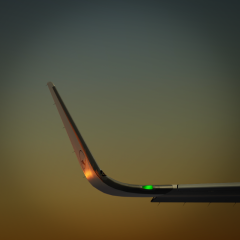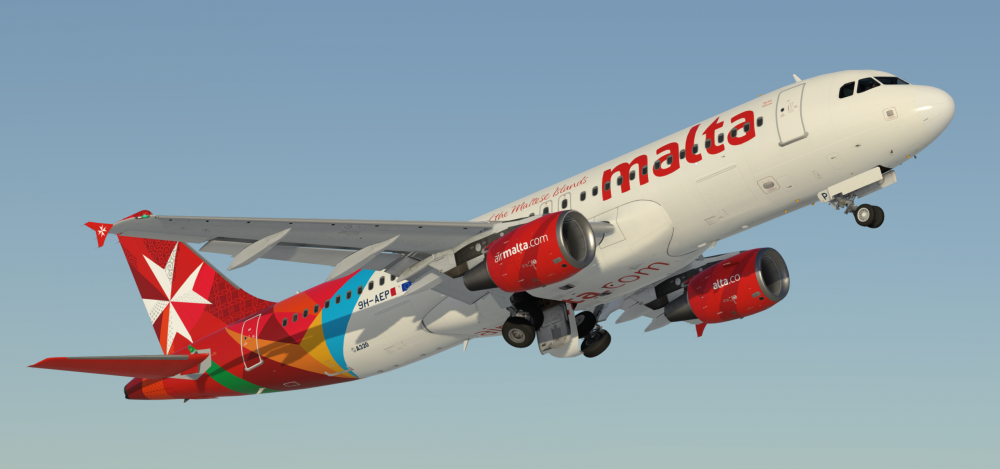Leaderboard
Popular Content
Showing content with the highest reputation on 07/30/20 in all areas
-
8 points
-
4 points
-
Version 1.0.0
1206 downloads
This is a repaint of the only Condor A321-200 D-ATCA without Sharklets. (updated now for P3Dv4/v5) Changes to the previous version: - new fonts - new engine textures - removed some decals Thanks to @John Tavendale for using some parts of his modified paintikit. A readme with instructions is included. Also visit my Facebook Page CFG-Repaints If you like my work and want to pay a little attention to me: paypal.me/cfgrepaints3 points -
3 points
-
2 points
-
2 points
-
Version 1.1.0
17621 downloads
!!! NOTE: READ THESE INSTRUCTIONS CAREFULLY !!! *** FOR FSL A320 v5.0.100+ ONLY *** This download is mandatory for liveries that are referenced by it as it contains shared common files that are required to change the appearance of common FSL A320 parts used in these repaints. About this file This is a shared library of modified textures that contains common files for the custom 4K PBR A320 v5.0.1.100+ paint kit created by Hugo Bicho, Daniel Du Preez and John Tavendale. A new Airplanes\FSLabs A32X\Texture.CommonProfHBJT folder has been created and common files shared with all repaints are included here. This saves on drive space and simplifies management of liveries created from the custom kit. Repaints made from this kit have a special texture.cfg file that references this folder as a fallback and will be shown on the model when loaded into P3D. Installation instructions: 1. Drag the FSLabs A32X folder contained in this download to your {Prepar3D v5 Add-ons}\FlightSimLabs\FSLabs\SimObjects\Airplanes folder 2. After installation, your {Prepar3D v5 Add-ons}FlightSimLabs\FSLabs\SimObjects\Airplanes\FSLabs A32X should look like this: 3. Installation is complete! You do not need to repeat this for any additional liveries that require this download if you’ve already completed the steps above Changes since last version: 15/12/2020 (v1.1) Fixed black rear NAV light assembly glass introduced in update v5.0.1.126 23/07/2020 (v1.0) RTW build, development changes not tracked publicly Features: Fuselage Custom 4K fuselage with accurate Airbus window shape and metallic frames, seam panelling, fuselage section joins and rivets Custom wing box with correct panelling and rivets, flap actuator mechanism and flap scuff plates Custom 4K metallic maps (PBR) Custom 4K baked ambient occlusion (AO) textures for metallic (PBR) maps Custom 4K normal maps with accurate 3D panelling details Enhancements to cockpit window area and cockpit window side sill Enhancements to APU service door area Custom trim plates and trim guide mechanism New wiper blades featuring custom PBR Anti-glare paint strip on nosecone area in front of cockpit windows New vertical stabiliser with accurate panelling and rivet configuration Dirt effects Wings / Horizontal Stabiliser Custom 4K wing albedo and PBR textures with optional flap scuff plating dependent on airframe Custom 4K baked ambient occlusion (AO) textures for metallic (PBR) maps Custom 4K normal maps with accurate 3D panelling details Reworked flap track fairings and wing panelling Improved wing shading and colour Reworked horizontal stabiliser textures Engines Custom CFM and IAE engine albedo and PBR textures with panelling and rivets Improved CFM and IAE engine intake areas with PBR effects Custom baked ambient occlusion (AO) textures for metallic (PBR) maps Custom normal maps with accurate 3D panelling details Reworked engine pylons that match wing colour more accurately PBR effects on pylon metallic parts Miscellaneous Reworked wheel, gear hub and landing gear strut textures PBR effects on landing gear Custom fuselage, door and engine overlay textures with PBR effects Custom cargo bay interior textures Custom cabin and galley textures Copyright and legal: This work is protected by international intellectual property and copyright laws. Any unauthorised use, dissemination and/or distribution of the content of this download is prohibited without the prior written consent of the authors. A lot of time and effort was spent creating this kit. Please respect our work. Hugo Bicho (hugo.bicho@hotmail.ch) - HB Textures https://www.facebook.com/hbtextures Daniel Du Preez (professormadman@gmail.com) - https://goo.gl/Ji9kH5 John Tavendale - Textures by Tavers https://www.facebook.com/texturesbytavers1 point -
Version 1.0.0
2229 downloads
Repaint of American Airlines A321-231 N919US Updated for P3D v5 & V4 I have teamed up with @Hugo Bicho to create a highly detailed custom paint kit for the A321 featuring custom base, bump and metallic textures. If you like this paint and my other work then why not shout me a beer or cup of coffee? https://www.paypal.me/texturesbytavers1 point -
1 point
-
1 point
-
Next WIP. A painful experience indeed, especially in 4K. It's also not complete yet even after 2 days of painting and adjusting all the patterns and triangles to intersect correctly. The geometry involved here doesn't quite fit with the FSL due to the fact that the rudder is too small on the FSL and the vertical stab doesn't meet the fuselage in the right position but I'm getting there! The patterns and intricate details of this livery is not a joy to paint and align and I hate it Remind me to never do Air Malta again1 point
-
1 point
-
1 point
-
6/10 - if you don´t have any EDDM scenery yet, go for it. If you have Taxi2Gate, stay with it. 33€ is way too much for that. Stuff to fix, change and to adjust. However, here some shots from my flight EDDM-LOWW. Supposed to be with sim-wings but I deactivated it again and its a custom-tweaked Taxi2Gate Munich scenery Texture details, PBR effects,.. its just incredible! @Daniel Du Preez, @Hugo Bicho & @John Tavendale! It looks like a different plane/model/addon!1 point
-
1 point
-
To Salburg: South of Munich, inbound Rosenheim: The Chiemsee (on the left) and Aschau im Chiemgau (right). Along the Chiemsee you can see the A8 motorway from Munich to Salzburg, where there's nearly always a traffic jam: Few minutes later: We've passed the Chiemsee, and left the A8 to the north. Here in the picture is the Waginger See (middle-right), a popular bathing lake, and the Tachinger See (left). The town in the foreground is Waging am See, in the background you can see Kirchanschöring, Fridolfing, and the Salzach, which is the Bavarian-Austrian border: The last few meters of the flight. You can see pretty well the Red Bull Arena. The building left of it is the Europark, a big shopping center. In front of it you can see the Kaindl company, which makes floors. In the bottom left corner you see the railway from Salzburg to Mühldorf and to Munich. And of course the Untersberg behind the Airport Welcome to Salzburg!1 point
-
1 point
-
1 point
-
1 point
-
0 points