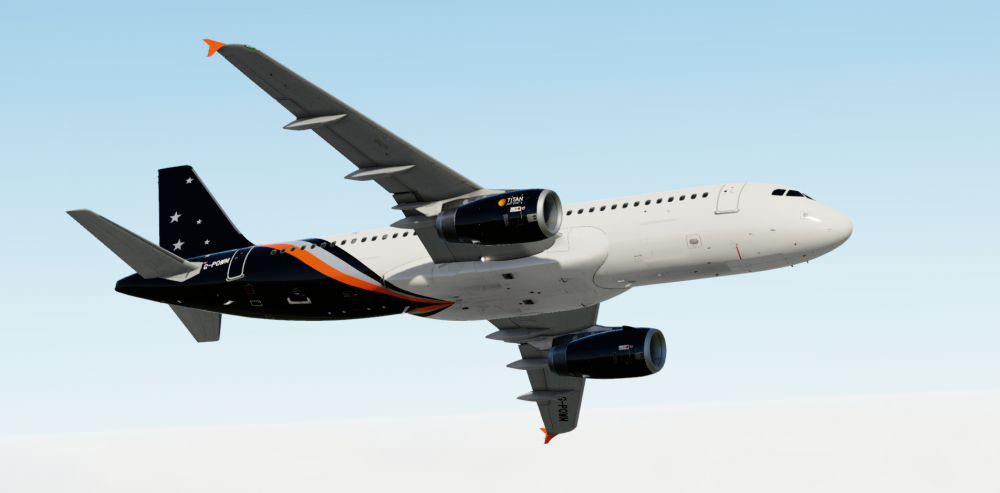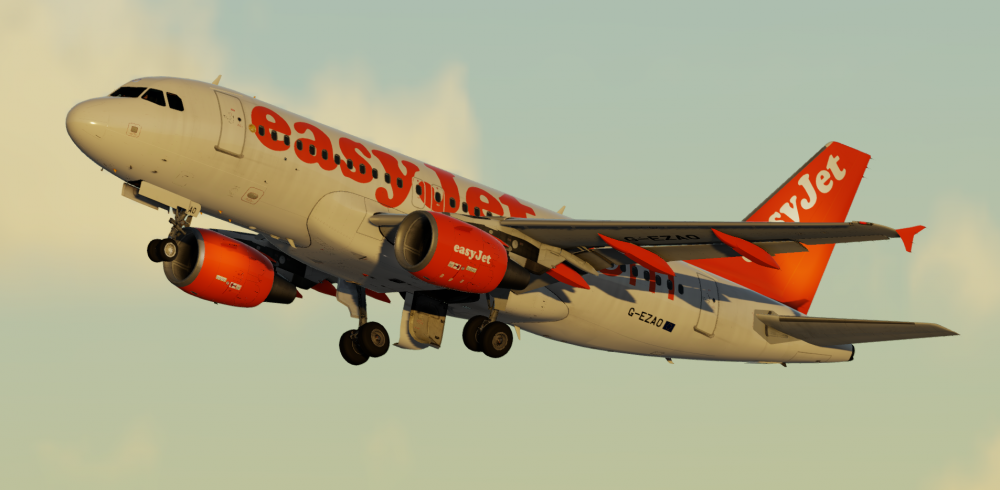Leaderboard
Popular Content
Showing content with the highest reputation on 01/12/21 in all areas
-
Version 1.0.0
1334 downloads
American Airlines (AA/AAL) N805AW. READ THESE INSTRUCTIONS CAREFULLY *** FOR FSL A319 v5.0.100+ ONLY *** This is a American Airlines, registration N805AW repaint for the FSLabs A319-X IAE. IMPORTANT: This livery requires the following download to be installed to appear as intended : To Install: Ensure that you have the ProfHBJT common files installed (can be found using the link above). Drag the 'Texture.N805AW' AND 'Airframe Configs' folder into your FSLabs A319 IAE simobjects folder. Features a complete overhaul of the default FSL A319 paint kit including: Custom 4K textures with accurate seam panelling, fuselage section joins and rivets Custom 4K metallic maps (PBR) with baked ambient occlusion (AO) effects Custom 4K normal maps for fuselage, engines, wings and tail Reworked landing gear including tyres and struts with custom PBR effects Enhancements to aircraft overlay textures, including PBR effects Custom dirt effects Thanks to @Hugo Bicho @Daniel Du Preez and @John Tavendale who created the custom 4K paintkit used to make the livery. Thanks again to Hugo for letting me use his fuselage artwork and also include the cabin textures in the repaint. If you like these liveries why not buy me a coffee. All donations are heavily appreciated. https://paypal.me/MatthewAshman https://facebook.com/airformliveries https://www.airformliveries.com4 points -
Version 1.0.2
746 downloads
ONLY FOR A319 v5.0.1.100+ American Airlines Piedmont Pacemaker A319-112 N744P Installation instructions: Install the common files found at https://forums.flightsimlabs.com/index.php?/files/file/2634-common-files-for-fsl-a319-v501100-custom-4k-pbr-textures/. These are ESSENTIAL for the paint to work. Simply drag both the 'Texture.AAL N744P' AND 'Airframe Configs' folders into your FSLabs A319 CFM simobjects folder (usually found at 'Documents\Prepar3D v4/5 Add-ons\FSLabs\SimObjects\Airplanes\FSLabs A319 CFM'). Features a complete overhaul of the default FSL A319 paint kit including: Custom 4K textures with accurate seam panelling, fuselage section joins and rivets. Custom 4K metallic maps (PBR) with baked ambient occlusion (AO) effects. Custom 4K normal maps for fuselage, engines, wings and tail. Reworked landing gear including tyres and struts with custom PBR effects. Enhancements to aircraft overlay textures, including PBR effects. Custom dirt effects. Special thanks to @Hugo Bicho, @Daniel Du Preez and @John Tavendale for the custom 4K A319 Paint kit. Creating these paints takes a lot of time so a donation is greatly appreciated! - https://www.paypal.me/outwithnade3 points -
2 points
-
1 point
-
Version 1.0.2
1072 downloads
!!! NOTE: READ THESE INSTRUCTIONS CAREFULLY !!! *** FOR FSL A319 v5.0.100+ ONLY *** IMPORTANT: This livery requires the following download to be installed to appear as intended https://forums.flightsimlabs.com/index.php?/files/file/2634-common-files-for-fsl-a319-v501100-custom-4k-pbr-paint-kit-120/. Please ensure that you have installed this required package before attempting to install this livery. Airbus A319-131 British Airways G-EUOE created using a custom 4K PBR paint kit developed by @Hugo Bicho @Daniel Du Preez and @John Tavendale Features a complete overhaul of the default FSL A319 paint kit including: Custom 4K textures with accurate seam panelling, fuselage section joins and rivets Custom 4K metallic maps (PBR) with baked ambient occlusion (AO) effects Custom 4K normal maps for fuselage, engines, wings and tail Reworked landing gear including tyres and struts with custom PBR effects Enhancements to aircraft overlay textures, including PBR effects Custom dirt effects Installation instructions: Install the contents of the Common Files download located at https://forums.flightsimlabs.com/index.php?/files/file/2634-common-files-for-fsl-a319-v501100-custom-4k-pbr-paint-kit-120/ using the provided instructions Drag the Texture.BAW G-EUOE and Airframe Configs (if present) folders contained in this download to your {Prepar3D v5 Add-ons}\FlightSimLabs\FSLabs\SimObjects\Airplanes\FSLabs A319 IAE folder Installation is complete! Start P3D and search for G-EUOE to load the aircraft Copyright and legal: This work is protected by international intellectual property and copyright laws. Any unauthorised use, dissemination and/or distribution of the content of this download is prohibited without the prior written consent of the author. A lot of time and effort was spent creating this repaint. Please respect our work. John Tavendale - jtavendale@gmail.com Creating these liveries takes a lot of time and effort. If you like my work, why not show your appreciation with a small donation https://paypal.me/texturesbytavers Any donations are highly appreciated but never required.1 point -
Version 1.0.0
1040 downloads
!!! NOTE: READ THESE INSTRUCTIONS CAREFULLY !!! *** FOR FSL A319 v5.0.100+ ONLY *** IMPORTANT DOWNLOAD THIS : This livery requires the following download to be installed to appear as intended Airbus A319-111 CFM easyJet UK HG-EZAN created using a custom 4K PBR paint kit developed by @Hugo Bicho @Daniel Du Preez and @John Tavendale. Features a complete overhaul of the default FSL A319 paint kit including: Custom 4K textures with accurate seam panelling, fuselage section joins and rivets Custom 4K metallic maps (PBR) with baked ambient occlusion (AO) effects Custom 4K normal maps for fuselage, engines, wings and tail Reworked landing gear including tyres and struts with custom PBR effects Enhancements to aircraft overlay textures, including PBR effects Custom dirt effects Installation instructions: Install the contents of the Common Files using the provided instructions Drag the Texture.EZY G-EZAN and Airframe Configs (if present) folders contained in this download to your {Prepar3D v5 Add-ons}\FlightSimLabs\FSLabs\SimObjects\Airplanes\FSLabs A319 CFM folder Installation is complete! Start P3D and search for G-EZAN to load the aircraft Copyright and legal: This work is protected by international intellectual property and copyright laws. Any unauthorised use, dissemination and/or distribution of the content of this download is prohibited without the prior written consent of the author. A lot of time and effort was spent creating this repaint. Please respect our work. Hugo Bicho (hugo.bicho@hotmail.ch) - https://www.facebook.com/hbtextures Creating these liveries takes a lot of time and effort. If you like my work, why not show your appreciation with a small PayPal donation? Any donations are highly appreciated but never required.1 point -
1 point
-
1 point
-
1 point
-
1 point
-
1 point
-
1 point
-
Hi all, Attached you can find a PDF with a comprehensive list of easyJet liveries for the current version. Thanks to @Stu Antonio for compiling this fantastic list of liveries. Feel free to make us aware of any others and we will try and keep it updated easyjet_Liveries_FSLabs_v5.0.100_v1.4.pdf1 point
-
1 point
-
Hi Elliot, With v5 came DX12 and a huge change in some things including the in sim Spotlights Manager. You can still access this outside of the sim from your start menu.1 point
-
Version 1.0.1
1321 downloads
Eurowings A319 IAE D-AGWO The livery features a realistic replica of the real livery including the correct Eurowings wing texture and completely reworked window textures to fit the real Airbus windows. These liveries take up a lot of time, so if you like my work and would like to support me, feel free to donate to me: Paypal Note this livery is only for v.5.0.1.103+ To install extract the livery inside : Users\<name>\Documents\Prepar3d v4/5 Add-ons\FSLabs\SimObjects\Airplanes\FSLabs A319 IAE1 point -
Hello everyone, I am happy to announce that our latest update (v5.0.1.126) for the A320-X, A319-X and A321-X for P3D v4 and v5 (64-bit) is now live and available through our download page. This is a maintenance update which fixes several issues identified since our last public release, mostly related with connectivity with GSX and some tweaks to the external lights (positions and light intensities). We also fixed the rain / snow effects showing through the Logo lights. I would also like to take this opportunity to wish everyone happy holidays from all of us at Flight Sim Labs - this past year has been trying for most of us with the Covid-19 pandemic changing our lives so much. We have all been greatly affected and we sincerely hope that you and your families have stayed safe and protected as much as possible. We hope and expect that 2021 will bring significant improvements for the world - the remedies that are now becoming available should return us to a semblance of normalcy and we hope to see you all again soon if and when the flight sim expos return (Cosford and others). On our little corner, we are looking forward to releasing the A320-X and A321-X Sharklets products in early 2021. A tremendous amount of work has been dedicated to putting together very comprehensive releases and we are receiving excellent feedback from our beta team on their progress. You will be getting more detailed views of what's to come soon, as we are coordinating with those of our beta testers who also stream regularly in order to showcase the multitude of new capabilities added to what we feel are the most feature-rich products so far to come from our development efforts. I would be amiss not to also mention the work that has been going into the Concorde-X which will also be released this coming year - there are impressive features added which deserve their own release note, so I will be doing that at some point soon. Once again - we wish you all the best and may the year 2021 bring happiness and joy - and some long-required reuniting with our friends who we have missed dearly! Thank you, as always, for your support!1 point
-
Version 2.0.0.15
72463 downloads
---Now supports Prepar3D v4.1 to v4.5 --- Flight Sim Labs, Ltd. announces the availability of FSLSpotlights v2.0, a revolutionary new product for Lockheed Martin's Prepar3D v4.1 (and above) that allows the simmer to import and control up to 60 different fully three-dimensional dynamic spot lights in any existing aircraft virtual cockpit. Each light can be used individually as a single lamp or put together in groups with a single on/off switch and a brightness regulator control. Light attributes (beam position, pitch, heading, angle, range, attenuation, color) can be modified and parameterized to provide the correct look and feel depending on desired light type: This way, the user can add narrow focused lights to shine on map holders or tray tables, series of smaller lamps for main panel flood lighting or wide dome lamps for turning a dark cockpit into a lit area. Each lamp holds its own attributes which can be tweaked using a configuration manager that runs as a separate process and communicates continuously with Prepar3D, giving the simmer an unlimited number of lighting configurations and setups.1 point