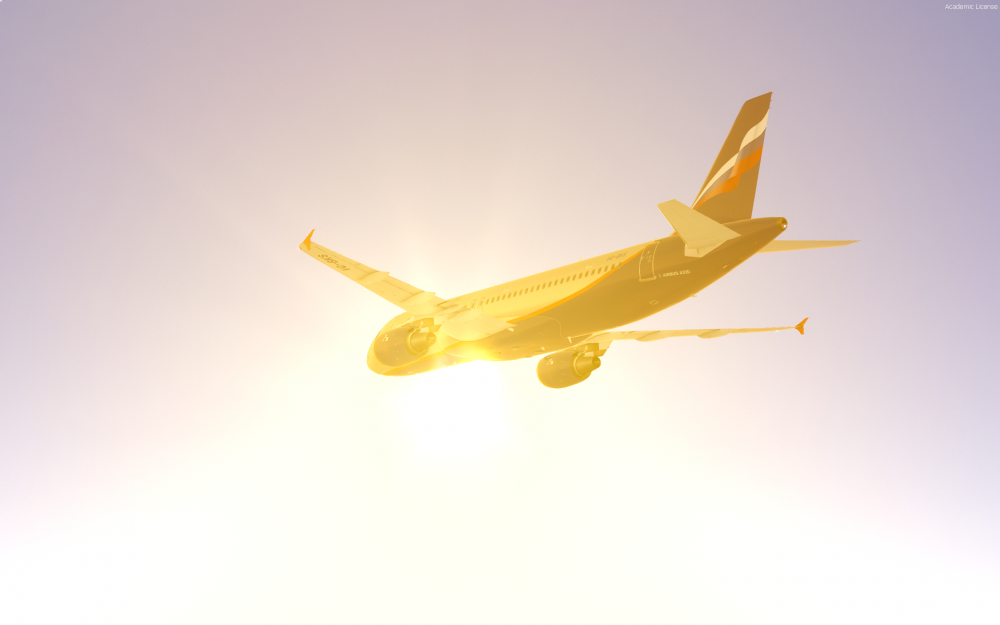Leaderboard
Popular Content
Showing content with the highest reputation on 10/22/20 in all areas
-
15 points
-
6 points
-
5 points
-
4 points
-
4 points
-
3 points
-
Boarding the early flight to Geneva while watching company arriving from Milano. Little did they know, a few minutes later vcruntime140.dll would yet again end their flight on the taxiway...3 points
-
3 points
-
2 points
-
1 point
-
1 point
-
1 point
-
Version 1.0.0
415 downloads
Airbus A319 D-AKNO of German low-cost carrier Germanwings featuring the “Berlin Bearbus” special livery. Special thanks to my dear friend @Marvin Mutz for testing and refining the smallest details on this repaint! For installation extract the contents of the archive to: FSLabs\SimObjects\Airplanes\FSLabs A319 CFM\ Please note that the livery is configured to be used with the EWG airline pack!1 point -
Ahhhh.....maybe I was missing the A320 part of the message since I was hung up on trying to install the A319. I'll give it a shot, I'm sure it'll work now. Thanks for the speedy response!1 point
-
It indeed seems to be two antenna objects from the Hazards.bgl library so renaming Hazards.bgl to Hazards.bgl.off should do the trick. Keep in mind though that that'll mean that the other objects in the Hazards library won't show up either so I'd suggest to make a backup, open Hazards.bgl in ModelConverterX and Remove the two tower objects from the library in the Scenery Obects Editor as shown below and re-export the BGL to replace the old one. Don't forget the backup though. I haven't tried it myself and cannot confirm first hand that it works but I see no reason for it to not work. Edit: I forgot to mention: the Hazards.bgl is located at [...]\Prepar3D v5\Scenery\Global\scenery1 point
-
1 point
-
1 point
-
1 point
-
1 point
-
Version 5.0.1.114
79 downloads
About This File Airbus A319 V5.0+ 6Y-JAD of Air Jamaica (Hybrid livery). My very first livery , Plans for the historic Air Jamaica liveries coming soon =] , Stay tuned. For installation extract the contents of the archive to: FSLabs\SimObjects\Airplanes\FSLabs A319 CFM\ Please note that the livery is configured to be used with the AJM airline pack! Happy Flying. If you love the content, show some love. All contributions go into software & tech to create more magic for the Aviation World. PayPal Regards, Cai - @_belowtheline Instagram YOU ARE NOT ALLOWED TO UPLOAD MY TEXTURES ANYWHERE WITHOUT MY PERMISSION!!!1 point -
1 point
-
And if you use it with the Skalarki's hardware, you' ll have the full Airbus experience.1 point
-
1 point
-
1 point
-
We dont touch the P3D install so that wont benefit you at all Reece. When a program installs it does a whole lot more than place files into one folder. Modern day programs install in many different drives as well as writing various entries into the system registry. For this reason its important to only use an uninstaller to reverse this. Not doing so can create way more issues than you are facing now. As support our role is to support when you have issues with your product. It doesn’t extend to support of your computer. That said we are all passionate about flight simulation and would hate that something reasonable simple could get between you and using our product. Whilst this is without our support the following link should help. Follow the instructions and look for the 320-X entry. https://support.microsoft.com/en-us/help/243723/removing-invalid-entries-in-the-add-remove-programs-tool1 point
-
1 point
-
1 point
-
1 point
-
1 point
-
1 point
-
1 point
-
Version 2.0.0.15
72463 downloads
---Now supports Prepar3D v4.1 to v4.5 --- Flight Sim Labs, Ltd. announces the availability of FSLSpotlights v2.0, a revolutionary new product for Lockheed Martin's Prepar3D v4.1 (and above) that allows the simmer to import and control up to 60 different fully three-dimensional dynamic spot lights in any existing aircraft virtual cockpit. Each light can be used individually as a single lamp or put together in groups with a single on/off switch and a brightness regulator control. Light attributes (beam position, pitch, heading, angle, range, attenuation, color) can be modified and parameterized to provide the correct look and feel depending on desired light type: This way, the user can add narrow focused lights to shine on map holders or tray tables, series of smaller lamps for main panel flood lighting or wide dome lamps for turning a dark cockpit into a lit area. Each lamp holds its own attributes which can be tweaked using a configuration manager that runs as a separate process and communicates continuously with Prepar3D, giving the simmer an unlimited number of lighting configurations and setups.1 point









.thumb.jpg.259836af777cd6525dc394c39e6a42fc.jpg)









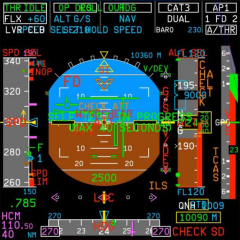
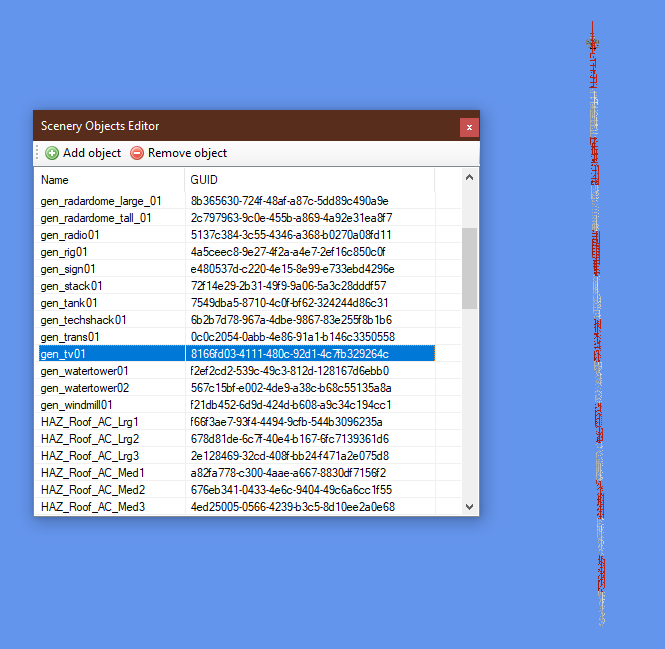
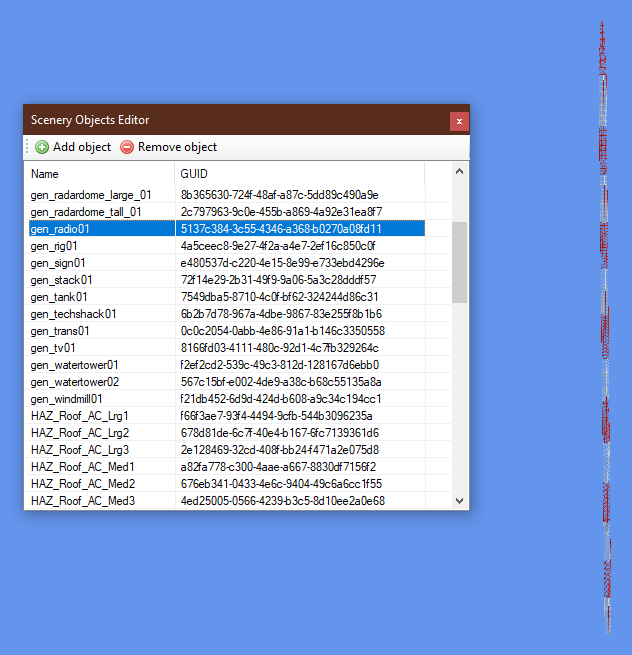




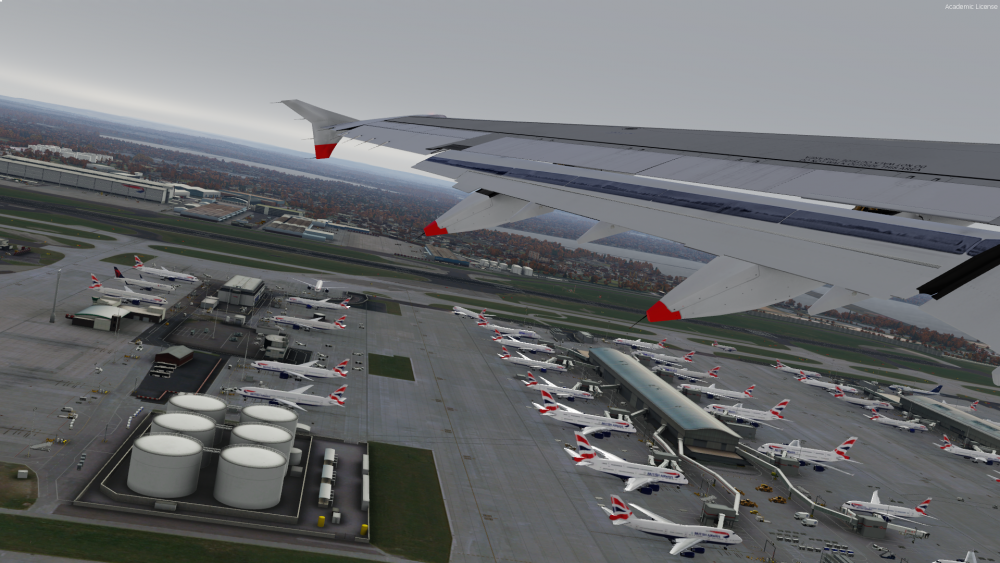




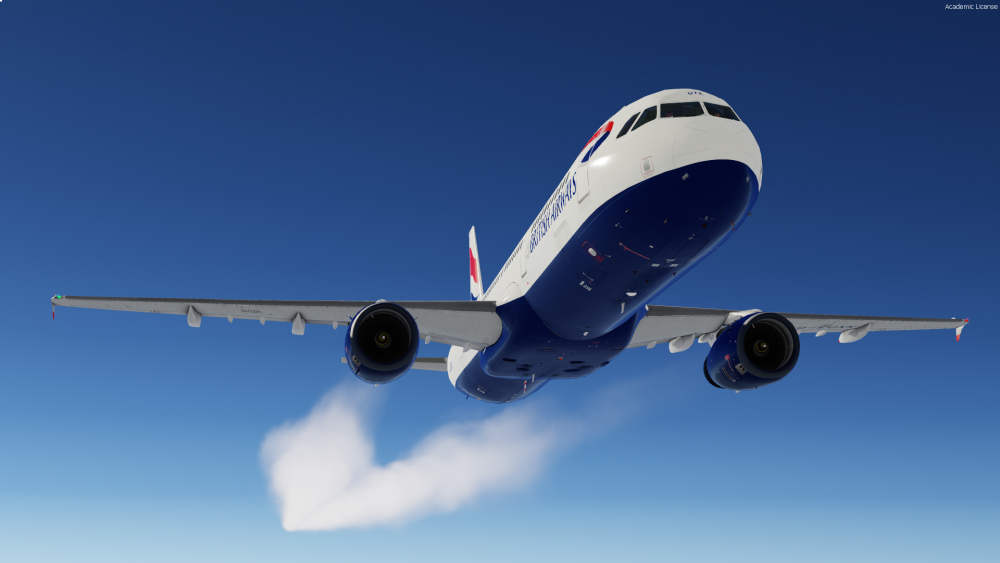



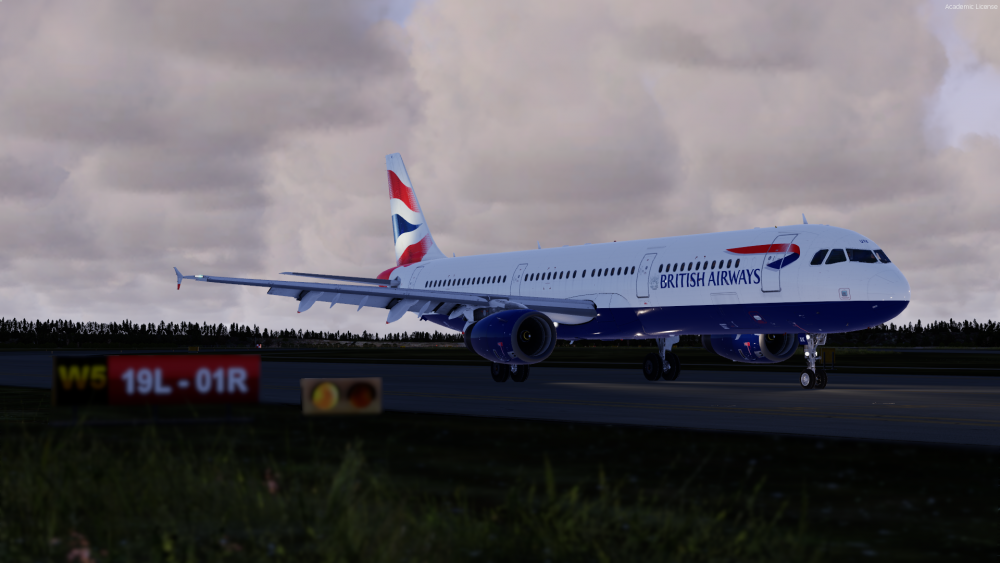



![More information about "Air Jamaica 'Hyrbid' [6Y-JAD] . A319-112"](https://forums.flightsimlabs.com/screenshots/monthly_2020_10/634113138_Screenshot(223).thumb.png.4e681868aec2652c521fa49ab149133c.png)