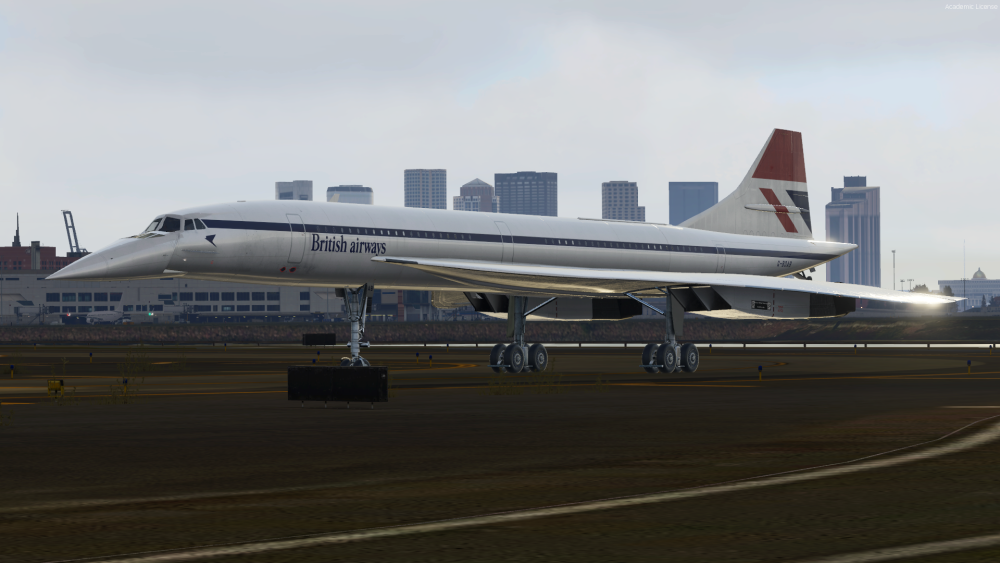Leaderboard
Popular Content
Showing content with the highest reputation since 03/27/24 in all areas
-
Now one of the main things that turned me off msfs was the fact that my favourite weather add on..active sky wasn’t available on the platform..well this might be a game changer http://hifisimtech.com/asfs/4 points
-
For me personally, I find it a small price to pay considering the enjoyment and value I derive from this community. Reinvesting in products like ActiveSky for MSFS or purchasing updated versions of MSFS seems reasonable, particularly when considering the significant updates and support costs involved. Perhaps, being exposed to the work involved in development for desktop Flight Simulation titles, I have a different perspective. I've only heard good things about ActiveSky for MSFS. So I'm keen to try it.4 points
-
Hi Andrew, The community are eagerly awaiting FSLABS products if you are under some form of NDA then please just say you are under an NDA and cannot talk about future projects. The Concorde at least should be able to share since that is public knowledge. Nothing since August 15th 2023 people will start to give up on your products, communication is all anyone is asking for. Kind regards Duncan Odgers4 points
-
The weather options in MSFS are perfectly fine for me as they are and amazingly authentic to look at. I always fly in actual time and in the evenings here in the UK that means some night ops but if I want to fly in daylight I will fly in the US - still in real live weather.4 points
-
4 points
-
3 points
-
I totally agree ray..you know my thoughts on FSL at the minute..I did ask how they’re going to get on with the constant updates but apparently it’s not a problem..we on P3D on the other hand have to wait for an update after the sim update..the same goes for active sky..3 points
-
3 points
-
VCBI (CMB) - VRMM (MLE) [LEG 1] VRMM (MLE) - OERK (RUH) [LEG 2] SVA839 (SV839) P.S. I stopped for a while after landing to complete Iftar before taxiing to the gate at Male' when touchdown occurred around Iftar call, i.e. Maghrib (Sunset) Prayer Time. This flight is also part of The Ramadan Xpress 2024.3 points
-
why would anyone need 100fps when its wasted..the human eye can only keep up with 30-40fps anyway..you'll just be burning out your system quicker for no reason steve2 points
-
PMDG adapted their P3D plane cockpit in MSFS, have a look at Inibuild or Fenix for exemple2 points
-
Let's file this one under: "Posts that didn't age well" https://www.avsim.com/forums/topic/644304-historical-weather-planned-for-msfs-2024/2 points
-
Yes, none of the civil airliners in MSFS have a working wxr… …apart from the Maddog MD80, the Inibuilds A300, A310, A320, the Working Title B787, B747, the ATR 42 and 72-600’s, the Asobo A320, and all the business jets using the G3000 or GNXi 1000 avionics suite…2 points
-
Ahhh.... Here's what Asobo's weather engine gives us at the moment; As you can see, the wxr detects precipitation data in a 3D cone forward of the aircraft. I can introduce precipitation and the radar will paint it and I can move this precipitation layer up and down through the cone of detection. The range of detection can be changed but there is no tilt mechanism as such. This works well on preset weather and live weather. It seems to me the problem with Asobo's live weather engine isn't wxr itself but boils down to three items; Lack of cloud types Lack of high level weather depiction Lack of turbulence within heavy weather systems; the wxr can detect it but there's no real need to avoid it in the first place. Hopefully the release of 2024 will solve these issues.2 points
-
Not so sure about that ... Read the product description carefully. Seems this is just another preset-based program, like Rex and XEnviro. As for the historical wx bit, well historical presets would be a better term2 points
-
Dear team, could we maybe get some screenshots of your groupflight into Gatwick yesterday?2 points
-
2 points
-
As mentioned elsewhere, the focus is towards MSFS. Once that is released we will reassess and review.2 points
-
2 points
-
2 points
-
2 points
-
Andrew, it’s a very subjective area. If buying the PMDG a third time was the only barrier to me switching to MSFS I’d do it in a heartbeat. After all, the cost compared to what this system cost me is insignificant. I have regular exposure to MSFS at a monthly flight sim meeting I attend. The two sims in use are MSFS and…. FSX. No P3D at all. The latter used by older members unwilling to make the switch. But MSFS just doesn’t excite me. Yes, the scenery is second to none but for me that’s the only benefit. The drawbacks previously mentioned outweigh the single advantage. Until the last few weeks there was only Live Weather but now that Damian has worked out a way to get into the weather engine I have no doubt he’ll improve it as much as he’s able. Maybe you’ll finally see cirrus and other cloud types instead of cumulus. The time for me to make a decision about what sim I would use was six months ago when my new computer arrived. But having waited years for a 64-bit Concorde I wasn’t about to dump P3D. I’ve now optimised my system and everything is running great. ASFS will be a great success and perhaps Asobo could be convinced to allow Damian access the weather internals much like Microsoft eventually allowed Pete Dowson into their original Flight Sim series. Enjoy your flights!1 point
-
Not that old chestnut again. Have you seen the pricing? https://www.beyondatc.net/pricing Pay and pay again it seems. Plus I don’t want something you have to speak to. Comms via push buttons is what I prefer. I look forward to an independent review. It would take something exceptional to beat the vectoring in RC4. Sorry, not interested. What I have suits me fine. Yes, I agree it goes some way to satisfying those who want to fly earlier in the day. I only use historical weather in P3D for flights in Asia and Australasia. I set the clock to 01:00 UT for daytime flights in that part of the world. Occasionally I set the day to yesterday for flights in the US. But will they still have cumulus and no other cloud types? Rhetorical question.1 point
-
You want to fly the Concorde inside a hurricane that happened X months ago now? Beyond ATC by far and I own RC4 on FSX1 point
-
- 24H historical weather : this year - No better alternative to Radar Contact : this year - No Concorde : soon, hope this year Plus the Concorde cockpit will look way way better with a triple digits frame rate looking at your PC config.1 point
-
There are several key features that make it unattractive for me. Constant forced updates; no better alternative to Radar Contact; Some AFCADs locked preventing editing; no Concorde; loads of time required to reprogram my GoFlight units; having to repurchase (for a third time) PMDG aircraft. Starting afresh with scores of third party airports. Was there any need for your sarcastic comment? I see you don't list Concorde in your fleet. That aircraft more than most requires accurate weather and temps. Taking off from any time zone many hours different to yours may not show realistic weather. And a sim that has only cumulus is hardly depicting accurate weather. I run multiple addon programs outside and inside P3Dv5. All work extremely well. No CTDs.1 point
-
1 point
-
1 point
-
Hi Duncan, I did reply here, but it probably got buried. NDAs are SOP in most industries, even more so in ours, so I imagine it isn't too surprising. I know the team is hugely excited to share details on the projects we are working on when we are in a position to do so. Regards, Dunc1 point
-
Hi Duncan, Whilst the team do indeed remain under NDA, we have said quite a few times since last August that we are continuing to being our existing product line to the MSFS platform.1 point
-
It‘s good to see the Asobo is also making progress there. Still, let‘s see what Active Sky can bring to the sim, as none of the civil airliners available features a weather radar yet. AS, the FSLabs Busses and the combination of the two are probably the only things that I still miss from P3D.1 point
-
1 point
-
1 point
-
Can’t wait for it, so we’ll finally have weather radars in MSFS. Once it comes, only the FsLabs Concorde/A330 is missing Good times ahead for flight simmers1 point
-
You can use ADE to exclude the default scenery and then compile that into .BGL file . Follow this video Regards Sent from my iPhone using Tapatalk1 point
-
1 point
-
1 point
-
1 point
-
1 point
-
1 point
-
1 point
-
1 point
-
1 point
-
Mike — if you have Discord there is an unofficial FSL server with plenty of people that can help answer your questions. You’re welcome to DM me if you like. I probably won’t know nearly as much as most, but I’m happy to point you in the right direction if I can. Also, I suspect that if you ask more questions here, others will chime in.1 point
-
We are very aware that a large number of you are keen to know our plans moving forward. When we have something to update you with, we will, of course, let you know. In the meantime, we will keep working hard.1 point
-
1 point
-
@Norman Blackburn Please include 2D panels in A330 & also make it compatible with Prepar3D v4.51 point
-
Version 1.0.6
3134 downloads
This is an alternative VC texture pack for Fslabs A319/320/321. Sharklets variants included. These textures were tested and optimized to work with P3D V5.3 with EA and HDR enabled. Features are: Optimized to work with EA and HDR, P3D V5.3. Complete rework of Main instruments panel. Custom buttons, switches and dirt effects. Custom wear effects. Complete rework of lower main panels. Complete rework of overhead panels. Complete rework of cabin door. Rework and enhancements of chairs. Enhancements and rework of other VC files, oxygen mask, windows, carpets, pedals and etc. Pack include all files required to work with SL variants. Please read Instruction carefully!!! YOU ARE NOT ALLOWED TO UPLOAD, MODIFY OR SHARE ANY OF THE CONTENT PROVIDED IN THIS DOWNLOAD ANYWHERE WITHOUT MY WRITTEN PERMISSION!! It took me a lot time and effort to create these textures, so if you like them, don't forget to leave positive feedback, or just say thanks. Also, If you like my work, why not show your appreciation with a small PayPal donation? Any donations are highly appreciated but never required. Paypal1 point -
I have just taken part in Navigraph's 2022 survey. Unfortunately, there was no FSLab product listed that could have been evaluated. The company FSLab was not mentioned at all. This shows the sad development of the once so popular software manufacturer. However, I would like to mention that I answered the question about future wishes with the wish for an A330 from FSLab. Maybe Father Christmas will read this wish list.1 point

















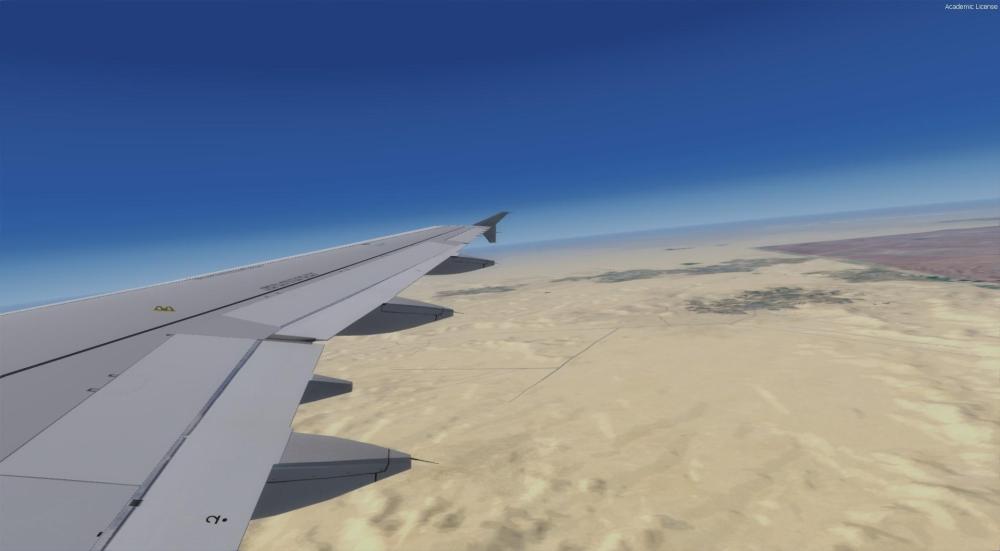
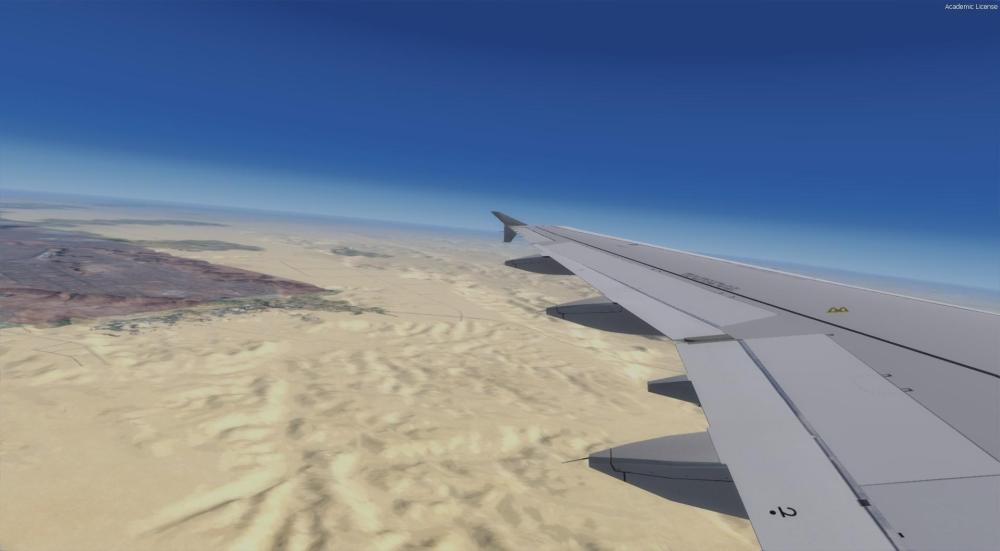
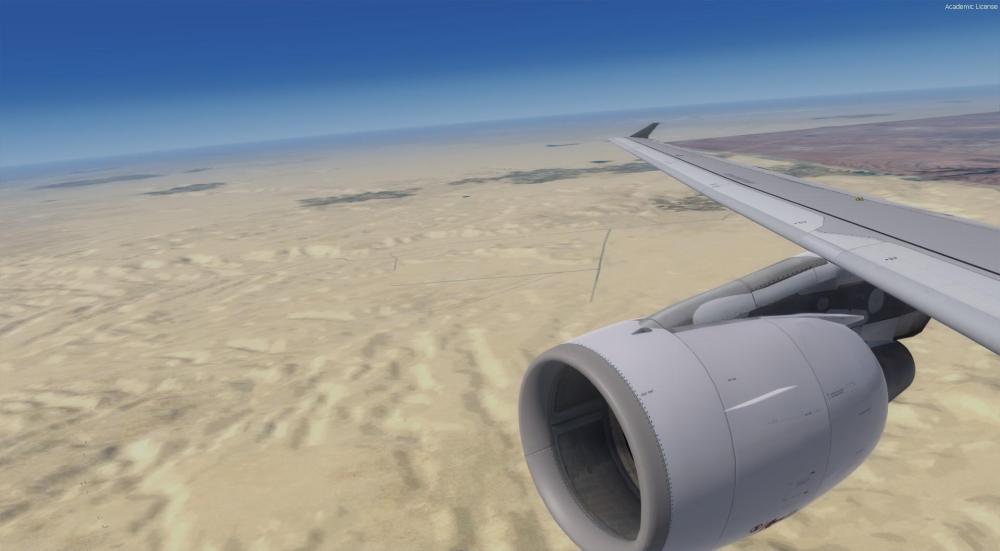
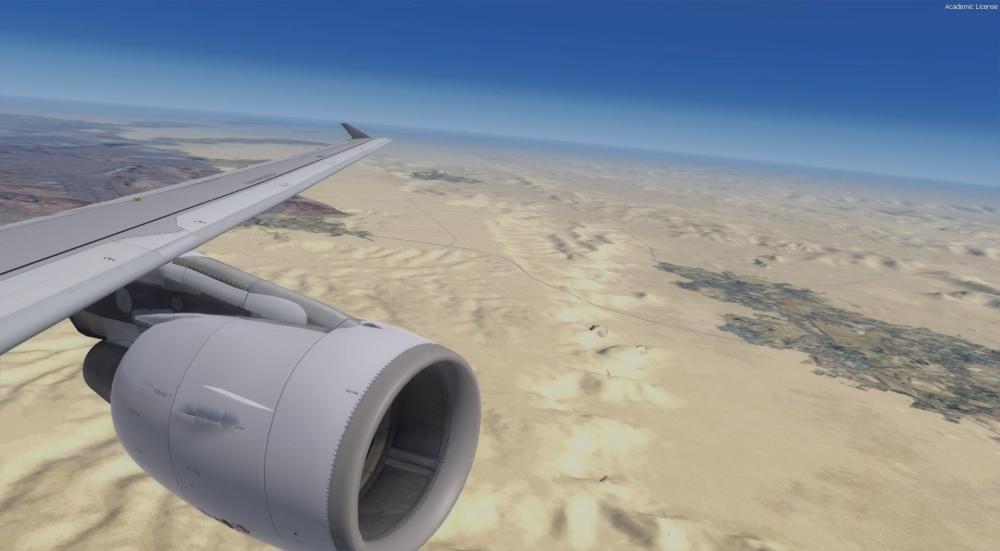
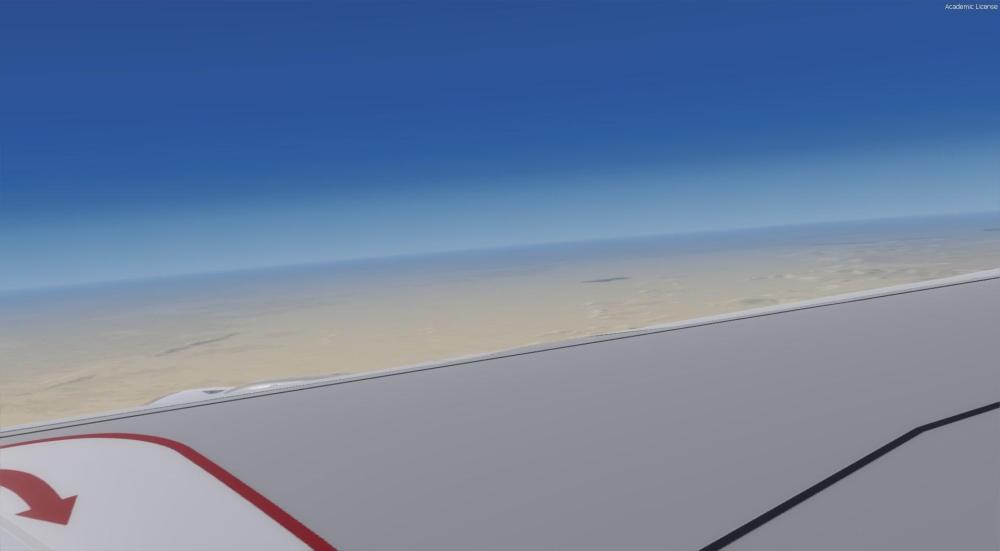
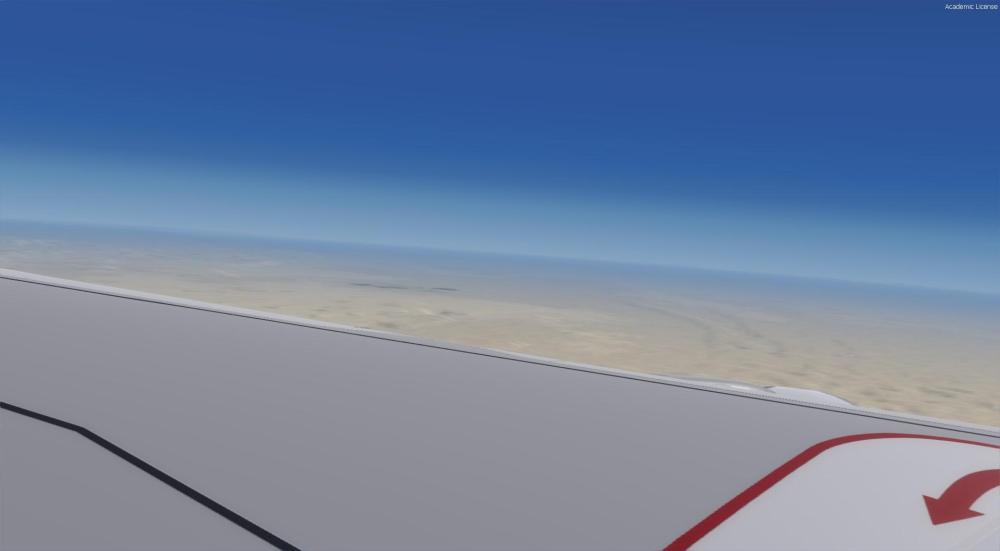









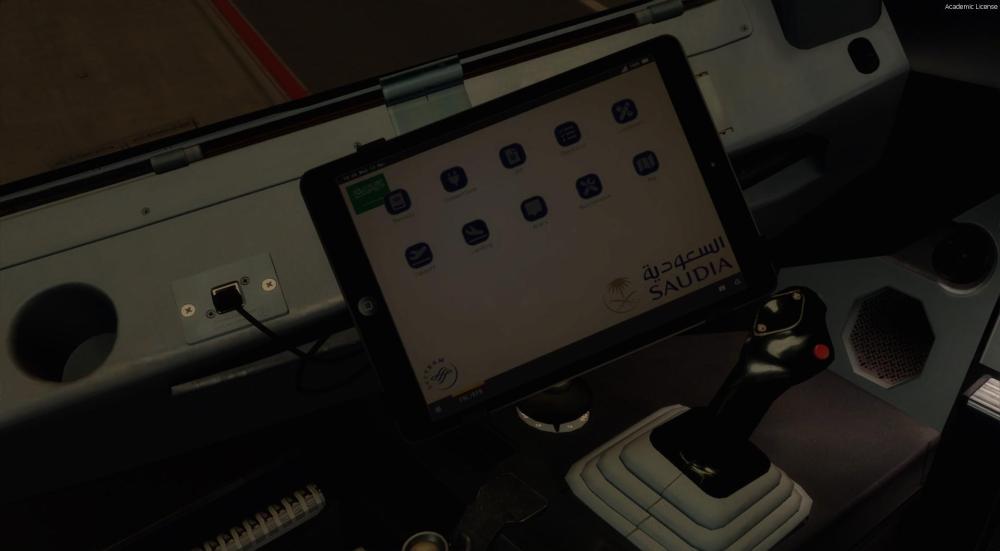
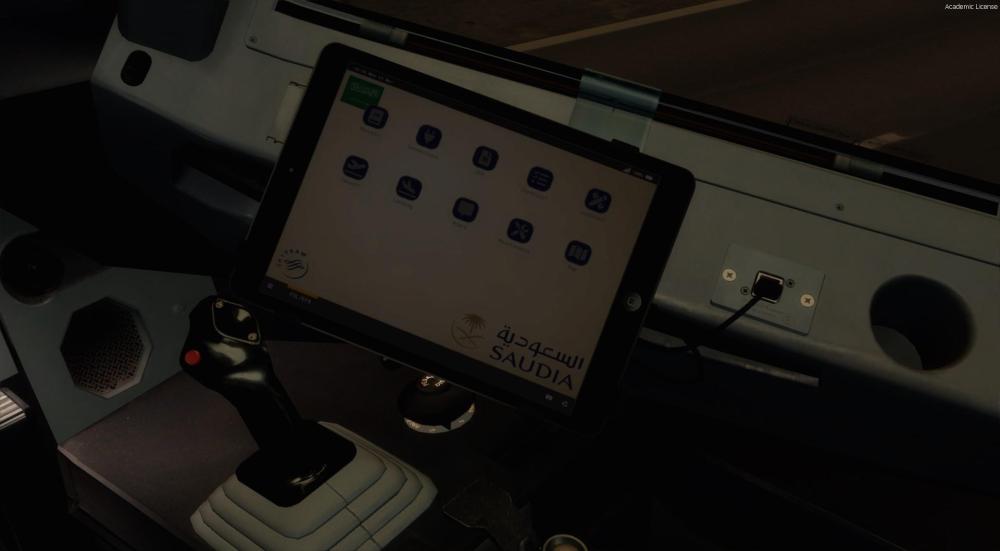



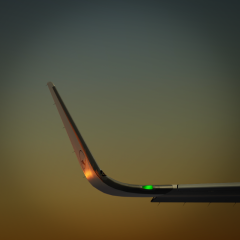

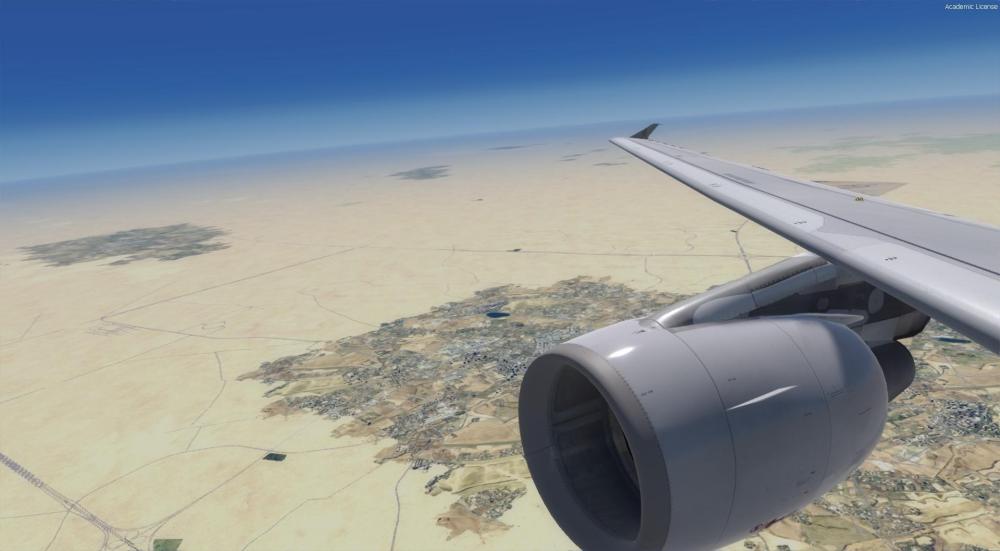


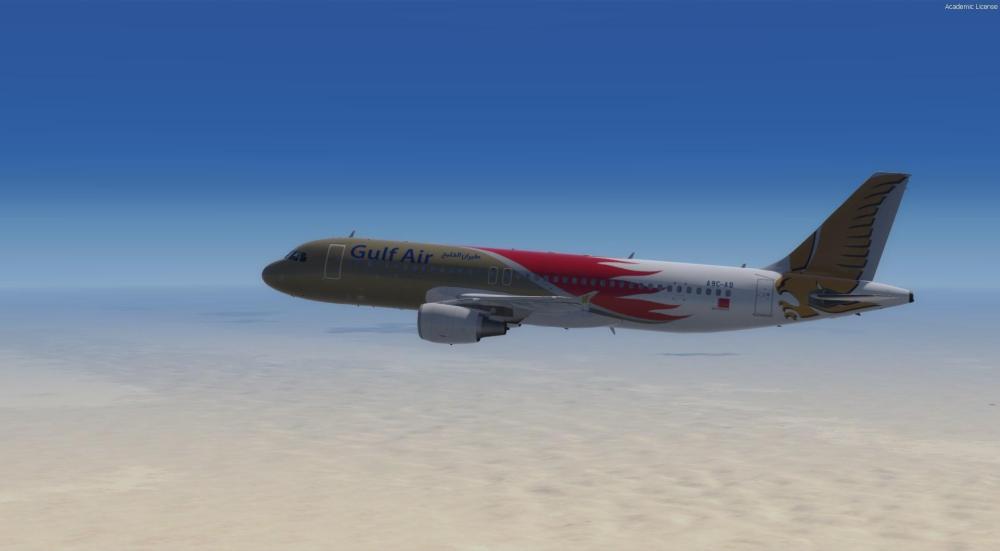



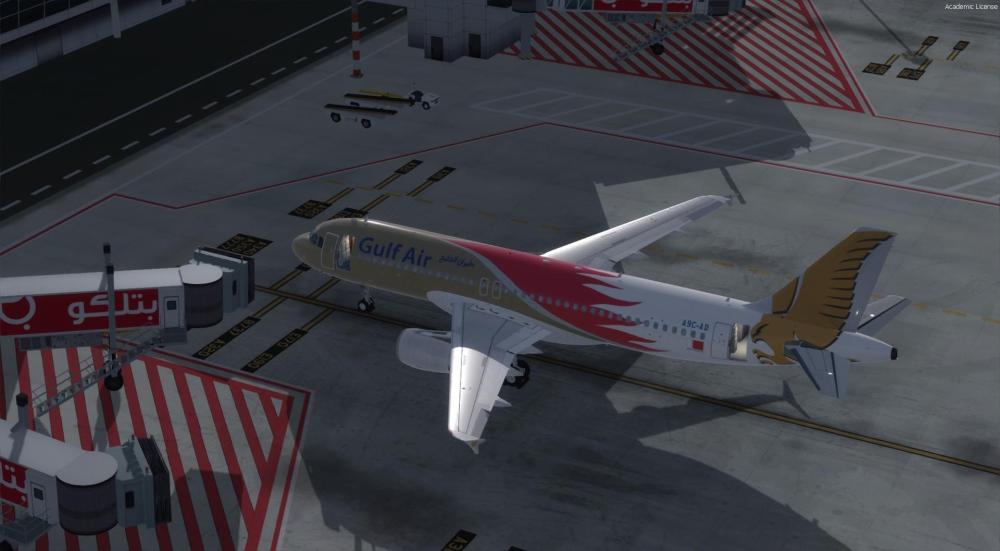










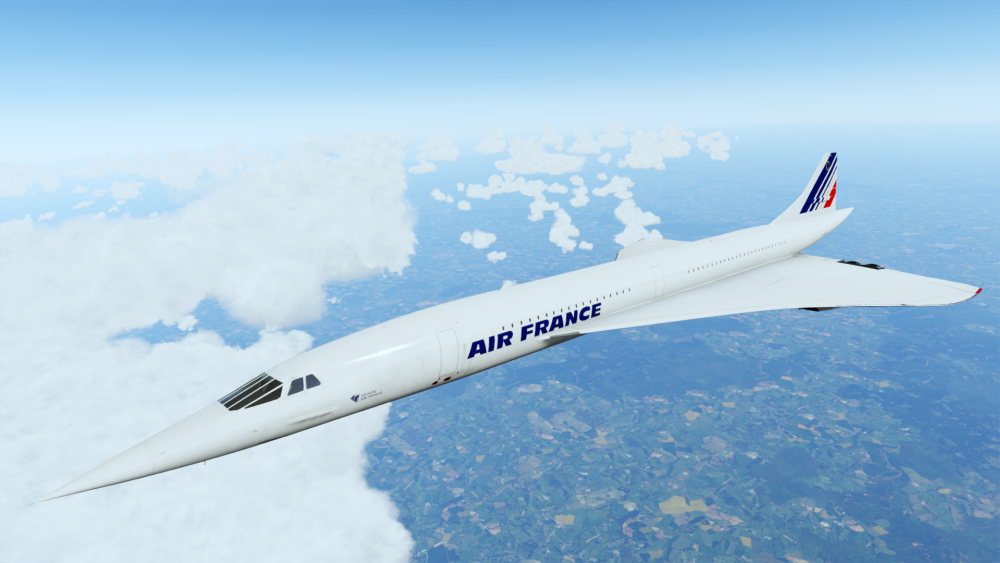



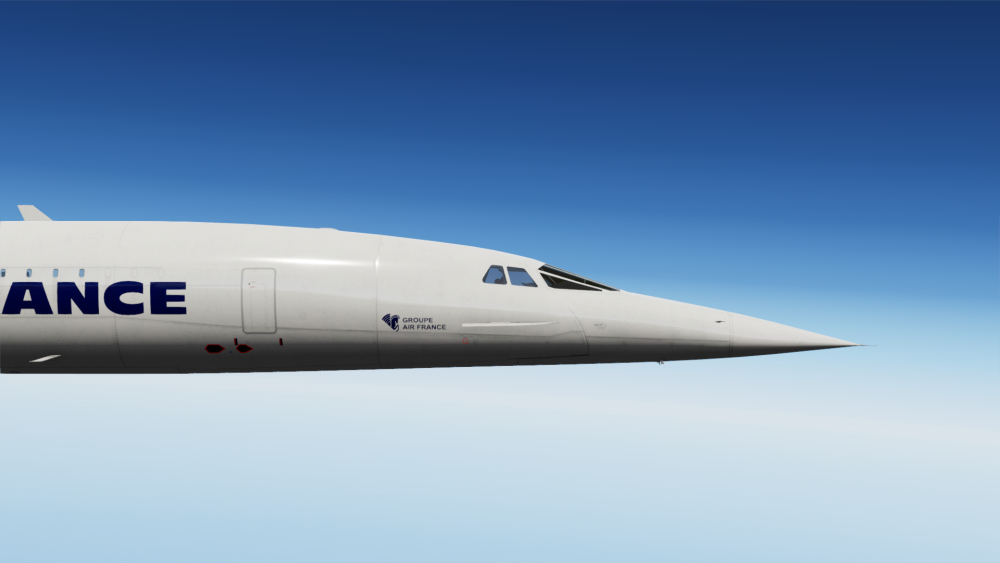











.thumb.png.e7f608e92c6feede5f8412c911a42993.png)
.thumb.png.fe04d38d9039d310ba15be5b2e64a6a1.png)
.thumb.png.6c23b5304aca98145cbced93be4c5953.png)
.thumb.png.85eb91c5ca6ed2eeb63966ad313e78dd.png)