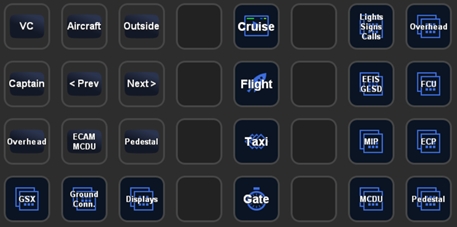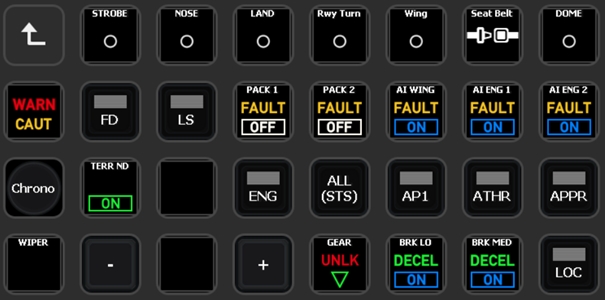About This File
Hello Captains! ![]()
I've worked the last Weeks on an Overhaul and some Improvements for my PilotsDeck Profiles and Lua-Library for FSL. The Highlights:
- All Button Lights are working correctly and exactly now (e.g. External Power and APU Start)
- Fully functional FCU
- The Configuration Tool is now an GUI Application (no more Excel)
- A new "Data-Broadcast-Tool"
- Ready-to-use Profiles for the XL and the SD+. Also has a SDK Profile with nearly everything in the Cockpit.
For the Profiles to work, you need at least Version 0.8.0 of the PilotsDeck Plugin. Use the new Installer to update the Plugin!
Beginning with Version 0.5 the Profiles can only be imported with StreamDeck Software v6!
Also mind: Scripts don't work with a free Version of FSUIPC, you need a registered Version of FSUIPC!
What you'll find inside:
-
Ready-to-use Profiles: They are designed for my Setup with 3 StreamDecks.
The XL organizes the Actions by Flight-Phase and Panel-Location and is the "Main Deck". It includes the full Keyboard for each MCDU (as well as all other Features/Actions from the Plus and SD Profile).
The Plus serves (mostly) everything which makes sense on an Encoder: FCU, EFIS, Radio, ACP, WXR, Display-Brightness, Lights.
The SD is for supplementary Actions: Changing Views, Monitoring/Calling GSX, UTC Clock and the XPDR.
In Essence, these Profiles include everything you need for normal Flight-Operations without the need to use the Mouse after P3D has finished loading. - Full SDK-Profile: A Profile which nearly includes every Control in the Cockpit. I only left out the upper Overhead (CBs and Maintenance) and the RMP3/ACP3. The Profile still uses the old LuaToggle Commands. You have to update them manually for the Actions you copy from it.
- The "PLDFSL" Lua-Library which uses the Rotor-Brake / FS Control Codes in the Background to "click Things" in the Cockpit. The Library is called via the "Script" Action and "LuaValue" (with a Parameter) from the StreamDeck.
- The "GSX_AUTO" Script to automate GSX (call everything from one Button) and show the current (De)Boarding respectively (Un)Loading Status and Progress.
- The "Data-Broadcast-Tool" which provide the Button-States and -Lights via FSUIPC Offsets.
- The "Library Configurator" which configures / defines the available Controls/Function of the Library and Broadcast-Tool. Purely optional, you don't need to run it if you're happy with the Functionality.
-
A Readme which should be read to hopefully get you started

You need all Components for the Profiles to work. Since the Lua-Library & Broadcast-Tool communicate via FSUIPC to PilotsDeck (vice versa), you could theoretically use them both together even if you don't own a StreamDeck and instead with something else that can read Offsets from and calls Scripts in FSUIPC.
The Profiles are for your own and private Usage. You are not allowed to republish / reupload them or any other Package-Content anywhere.
Installation
1) Open the Profile Manager App from the Plugin and drop the downloaded ppp-File on the Arrow. Check the Readme for Details.
2) Hit Install and add the Profiles to the StreamDeck Software by the Link presented in the App (choose the correct Deck in the StreamDeck Software)
3) If you had the Profiles installed before (and did not rename them), the Profile Manager will automatically remove the old Profiles and rename the new Ones (removing the Copy from the Name)
4) Follow the Readme PDF in the 'FSLabs A320 v0.7' Folder on your Desktop for the additional Install/Update Steps (FSUIPC Files, Data-Broadcast-Tool/Pilotsdeck_FSL)
If you have any Questions or Problems, feel free to ask me!
Have Fun ![]()

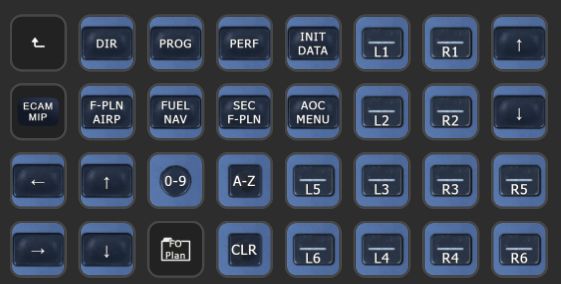
Edited by Daniel Saffran
Updated for new Version
What's New in Version 0.6 See changelog
Released
- Improved the Profile with some Images from Guenseli's IconPack (MCDU Buttons, IRS, ENG Fire, ENG Mode, ENG Masters, NAV/ADF Switches, Korrys, Grnd Spoiler)
- Added a Profile for the SD+
- The normal-SD Profile now only for GSX, XPDR, Clock and changing Views
- Following Switches configured as "Hold Switch": CVR Test, Fire Tests, TO Conf, Rudder Trim, Manual VS Up/Down
- Changed Light-Switch Behaviour
- Fixed a Bug in the Data-Broadcast-Tool where it would not exit when Prepar3D stopped running (planned or unplanned)
 With version 0.6:
With version 0.6:- Download