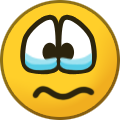All Activity
- Past hour
-
Because people are switching over en masse. The demand for 2024 support is rising and 2020 only addons are being left behind...
- Today
-
I don't think that's accurate. But it's by invitation only. So I reckon they're pretty set with who they have doing the testing.
-
Norman Blackburn started following [Resolved] Some questions about the Concorde and Announcements
-
[Resolved] Some questions about the Concorde
Kevin Danne replied to Kevin Danne's topic in General Forum
Okay thanks for the answer norman. Feel free to close this topic then. -

[Resolved] Some questions about the Concorde
Norman Blackburn replied to Kevin Danne's topic in General Forum
I appreciate thats a question you really want to know but its not one we can answer just now. -
[Resolved] Some questions about the Concorde
Kevin Danne replied to Kevin Danne's topic in General Forum
Hi Norman, First thanks for the fast answer. I don't have v5 that's the reason why I'm asking if its worth it to buy v5 and the conc for it or if i should wait for the FS2024 version -

[Resolved] Some questions about the Concorde
Norman Blackburn replied to Kevin Danne's topic in General Forum
Hi Kevin, As you know and have said, its impossible to give a date or even an approximation. If you have v5 then I would go with that for the moment. The VFE is still in place however don't be fooled into thinking it's a simple plane to "only" fly. -
Kevin Danne started following Norman Blackburn
-
Kevin Danne started following Ray Proudfoot
-
Kevin Danne started following Lefteris Kalamaras
-
Kevin Danne started following [Resolved] Some questions about the Concorde
-
Hello, i have flown the fslabs concorde several times at a friends PC in P3D v3 and really liked it. I now wanted to buy the new concorde but i wanted to ask if there is a approximate date when it will be released for FS2024. I am a software developer myself and know that its hard to give a realistic date but if you already now that it will not be released this year then i maybe will buy it for P3D v5 first. My second question is whether you can now deactivate the VFE in order to start the engines yourself and manage the fuel or is still all managed and you "only" fly this aircraft?
-
You can’t..they don’t have beta testers..all the testing is done in house by the development team
- Yesterday
-
how can i join the beta tester team @Lefteris Kalamaras
-
Alejandro Girón joined the community
-
Sam Kelly joined the community
-
Gary Hanson started following Announcements
-
Coach357 started following msfs concorde
- Last week
-
And why not focus efforts on launching the A321neo and A320neo in MSFS2020 and when MSFS2024 is estimated to be better stabilized, launch it
-
Haha believe it or not, in my previous job I used to head up a software support team. Sadly yes I'm all too familiar with dealing with the things you mention. Come to think of it, I had a full head of hair when I started that job, and now I don't But yes I think our replies crossed paths.
-
Josh- an unpaid position in our support team is always open for you to join . That way, you can experience first hand what happens if we release with *any* issue that people feel is a pet peeve of theirs. In fact, even the best release has that too... I just hope my reply was given while you were typing yours, so you hadn't seen mine.
-
They'll never give a date in advance, it'll just appear. That's how the FS Labs team roll. But I agree the wait is starting to become slightly annoying. Whilst I admire them for trying to get a good release out the door (after all, customers should not be used as Guinea pigs), no release is ever perfect. Future patches and updates are inevitable. I just hope they don't forget the 80 - 20 rule for the minor snags/issues!
-
Hi Alessandro, our wonderful beta team noticed a couple glitches in MSFS2024 we're fixing. I don't have an ETA at this time, as it's the weekend, but we want them done before we can release. Note: There are several other glitches we've noticed and reported to Asobo that we do not consider critical enough to block release - some are because they're getting fixed in the upcoming SU3beta and some because - well, no flight simulator is ever perfect and they fall under the "if we can figure out workarounds, we will make them happen". Apologies for not having reported here before you felt the need to give me a ping.
-
Tuimur Seliytin joined the community
-
 Alessandro Callea changed their profile photo
Alessandro Callea changed their profile photo -
The days pass and there is no precise information or hypothetical release dates....
-
Lewis Brearley joined the community
-
Fabio Burgos joined the community
-
If they're too busy to post here, why will they have to time to enter into conversations on Discord? Discord, for all it's benefits, also brings the disadvantages of people expecting even more from the team than they're giving now - if something's not responded to even quicker there, the furore will be greater...
-
Casper Belterman joined the community
-
Is there plans for an Official Discord channel? I feel like Discord is a faster form of communication and its more engaging. I do know there's an unofficial one but its not the same.
-
Unless you’re on the development team..no..not yet
-
Is Skalarki stuff working with MSFS 2020 yet?
-
luiz gomes joined the community
-
Zhihao Huang joined the community
-
Thats one for @Duncan MacKellar as I think he is the only one with that. Several have full OHD. Ive been meaning to get a mini overhead myself.
-
It is @Norman Blackburn..but a lot have been asking about the skalarki mini overhead..I was wondering if it was ubiquitous and did all platforms as a new release
-
Unless I'm mistaken thats already working, hence I didn't mention it.
-
Leah Buchholz joined the community
-
What about P3D v5.4??
-
There are a few of us already using various Skalarki hardware in both versions of MSFS with FSL aircraft.
-
Chris Grant joined the community
-
Are you going to do all the A320x series that are available on P3D..A319/320 with sharklets as well..and as a skalarki home cockpit user..will the HWI work on all platforms?? steve

.thumb.jpg.2dd38934bbadffc26bdf3b1dc006d66b.jpg)