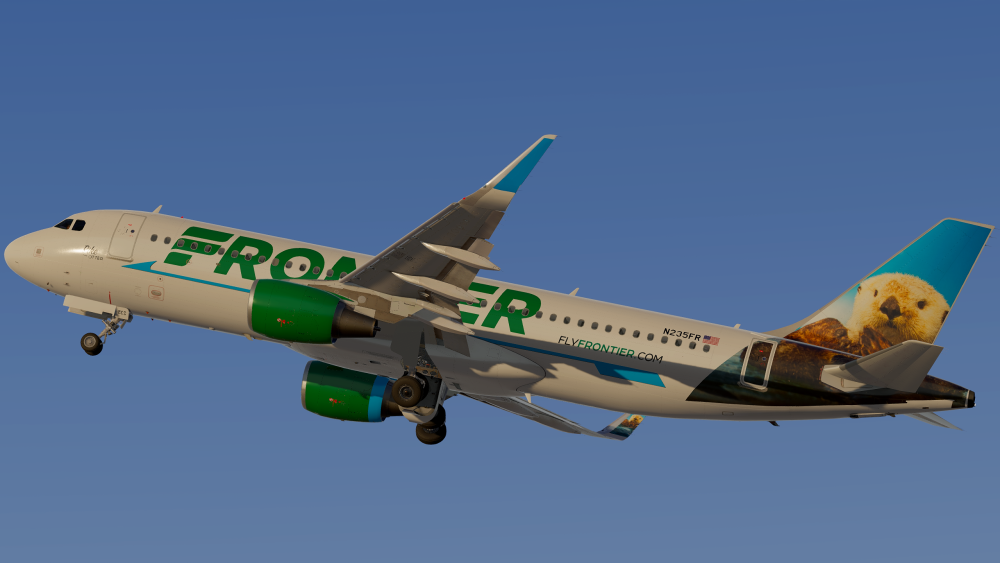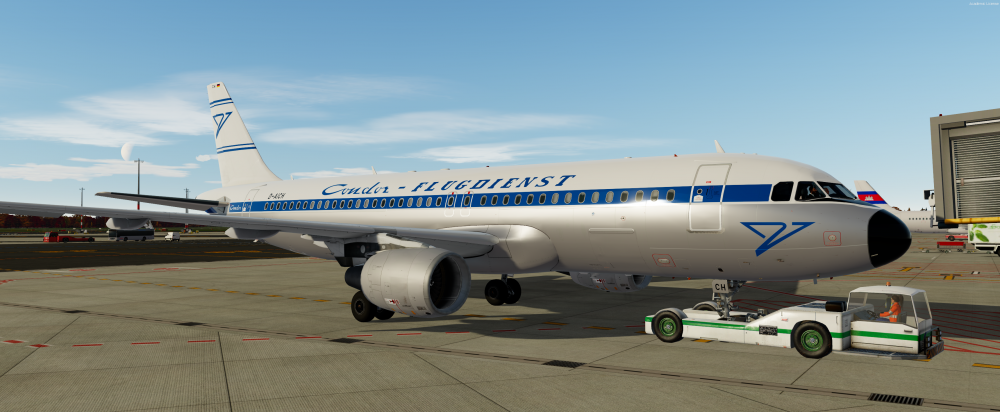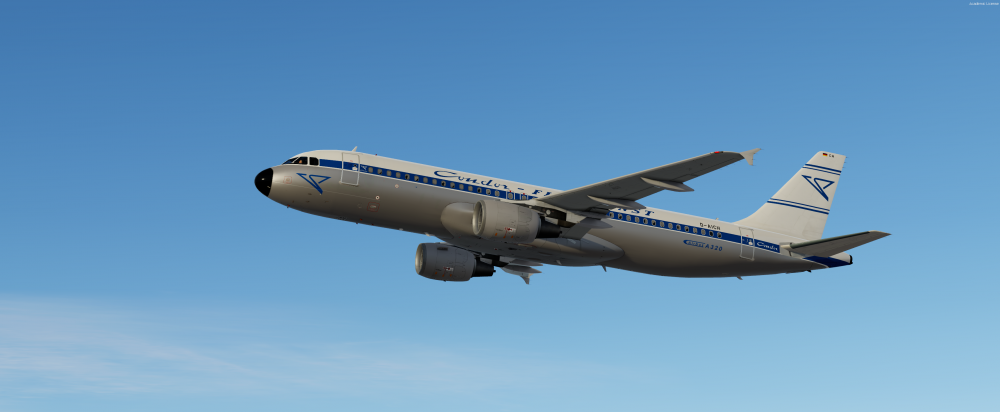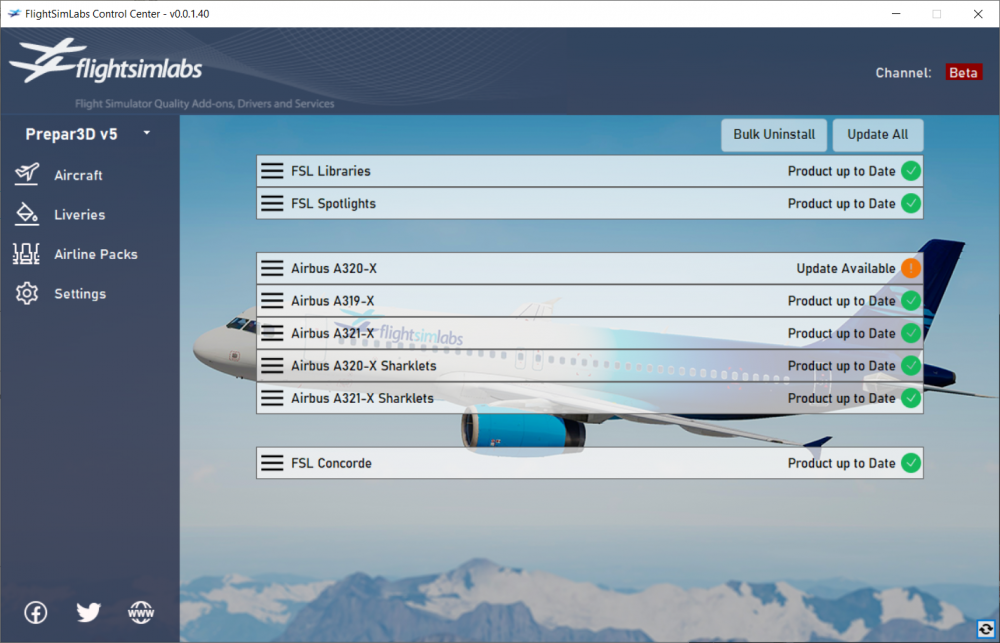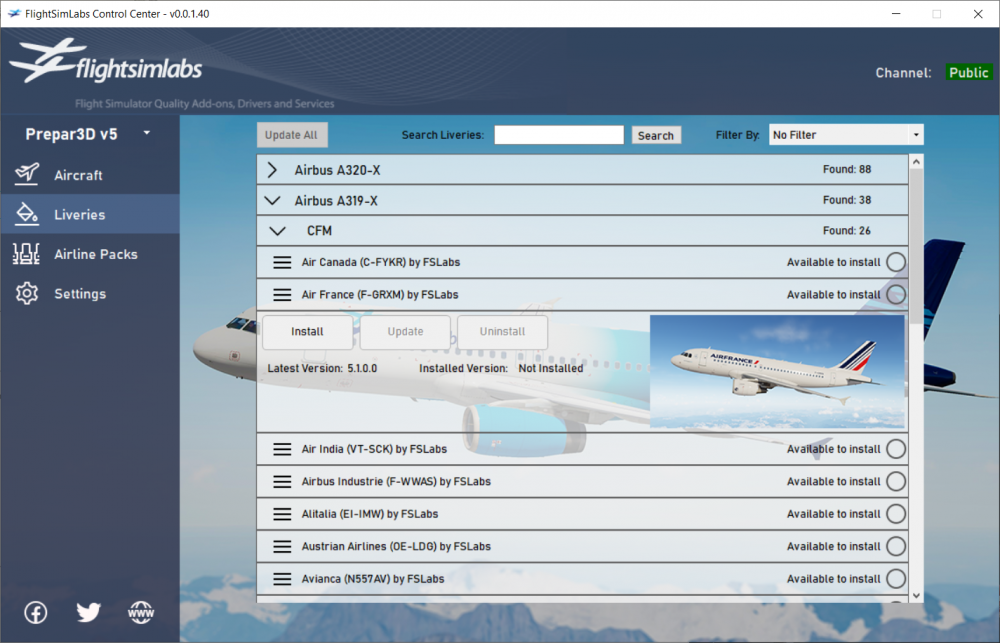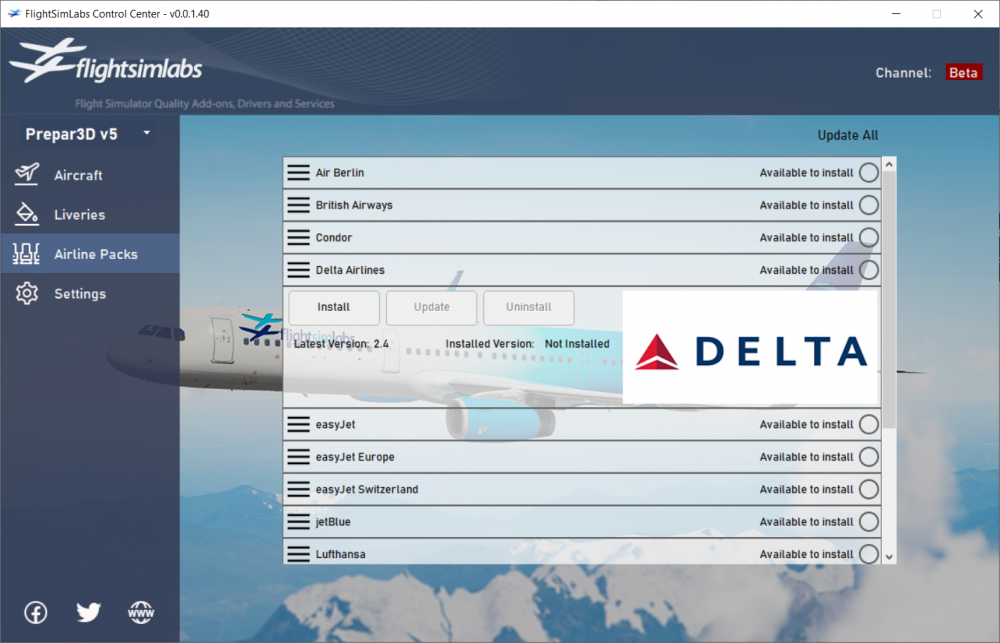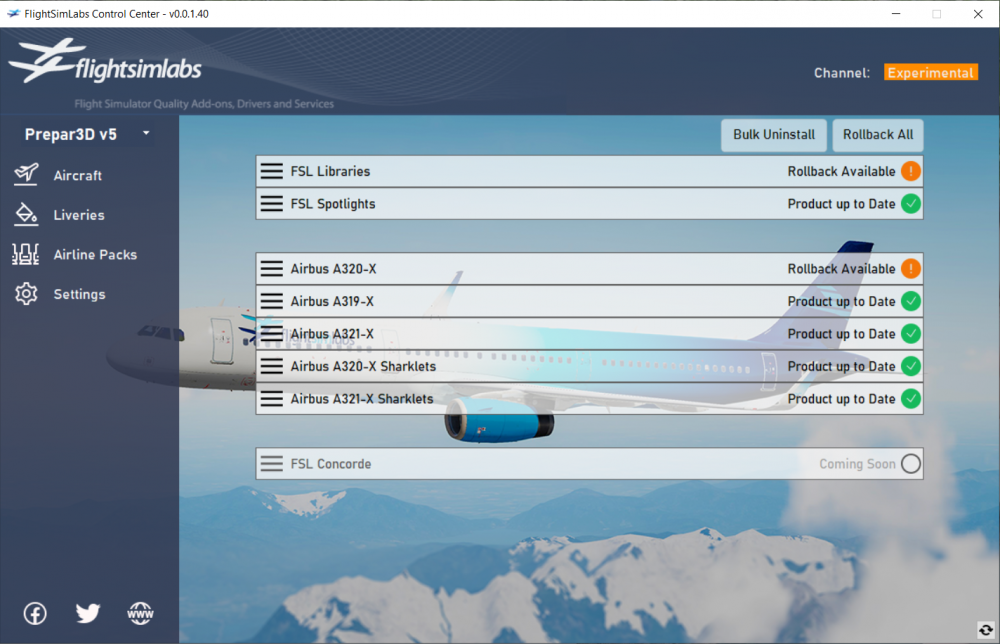Leaderboard
Popular Content
Showing content with the highest reputation on 10/30/21 in all areas
-
7 points
-
5 points
-
4 points
-
3 points
-
2 points
-
2 points
-
1 point
-
1 point
-
1 point
-
1 point
-
1 point
-
Hi everyone, After our pre-release note on September 6th, I am very happy to now announce that our FSLabs Control Center, our new utility which allows easier management of our product family and simplifies tasks such as installation and uninstallation of FSL aircraft, liveries, airline packs and utilities (e.g. FSL Spotlights), is now available for download to all our customers! Its primary aim is to allow for a one-stop update facility for our product line and improve the customer experience by providing micro-updates and rollbacks without the need for individual installers or long downloads, allowing our customers to update their entire product line with a few simple clicks. Multiple simulation platforms are supported and a search facility for official liveries is provided to allow for a quick selection and installation of your favorite airline colors. It features an 'Update All' simple, one-click update function which allows streamlined downloading of any new available updates for all the customer-installed products, rather than having to download individual installers each time we update our product line. There is also a bulk uninstall feature which allows the customer to uninstall all products at once, so that license keys are once again deactivated and ready for future use in preparation of hardware changes or replacements with no need to contact support to request license reactivation. Apart from the stable public release channel, a provision is made for an "experimental" channel as well, whereby the customer can, at their option, choose to be part of our upcoming open testing channel, whenever available. Last, but not least, the opportunity to enter optional items such as your Hoppie ACARS logon and Simbrief username is available through FSL Control Center, as well. As you make your way through FSLabs Control Center, we would love to have your feedback in the newly added FSL Control Center forum - go through the FAQs and User Guide you will find there and feel free to let us know your first impressions as well as any issues you might find. As always, we thank you for your continued support!1 point
-
Version 1.0.0
4757 downloads
!!! NOTE: READ THESE INSTRUCTIONS CAREFULLY !!! *** FOR FSL A320-SL v5.0.160+ ONLY *** This download is mandatory for liveries that are referenced by it as it contains shared common files that are required to change the appearance of common FSL A320-SL parts used in these repaints. About this file This is a shared library of modified textures that contains common files for the custom 4K PBR A320-SL v5.0.1.160+ paint kit created by Hugo Bicho, Daniel Du Preez and John Tavendale. A new Airplanes\FSLabs A320-SL\Texture.CommonProfHBJT folder has been created and common files shared with all repaints are included here. This saves on drive space and simplifies management of liveries created from the custom kit. Repaints made from this kit have a special texture.cfg file that references this folder as a fallback and will be shown on the model when loaded into P3D. Installation instructions: 1. Drag the FSLabs A320-SL folder contained in this download to your {Prepar3D v5 Add-ons}\FlightSimLabs\FSLabs\SimObjects\Airplanes folder 2. After installation, your {Prepar3D v5 Add-ons}FlightSimLabs\FSLabs\SimObjects\Airplanes\FSLabs A320-SL should look like this: 3. Installation is complete! You do not need to repeat this for any additional liveries that require this download if you’ve already completed the steps above Features: Fuselage Custom 4K fuselage with accurate Airbus window shape and metallic frames, seam panelling, fuselage section joins and rivets Custom wing box with correct panelling and rivets, flap actuator mechanism and flap scuff plates Custom 4K metallic maps (PBR) Custom 4K baked ambient occlusion (AO) textures for metallic (PBR) maps Custom 4K normal maps with accurate 3D panelling details Enhancements to cockpit window area and cockpit window side sill Enhancements to APU service door area Custom trim plates and trim guide mechanism New wiper blades featuring custom PBR Anti-glare paint strip on nosecone area in front of cockpit windows New vertical stabiliser with accurate panelling and rivet configuration Dirt effects Wings / Horizontal Stabiliser Custom 4K wing albedo and PBR textures with optional flap scuff plating dependent on airframe Custom 4K baked ambient occlusion (AO) textures for metallic (PBR) maps Custom 4K normal maps with accurate 3D panelling details New sharklet albedo textures with accurate rivets and panelling New sharklet metallic PBR textures with baked ambient occlusion (AO) effects New sharklet normal maps Reworked flap track fairings and wing panelling Improved wing shading and colour Reworked horizontal stabiliser textures Engines Custom CFM and IAE engine albedo and PBR textures with panelling and rivets Improved CFM and IAE engine intake areas with PBR effects Custom baked ambient occlusion (AO) textures for metallic (PBR) maps Custom normal maps with accurate 3D panelling details Reworked engine pylons that match wing colour more accurately PBR effects on pylon metallic parts Miscellaneous Reworked wheel, gear hub and landing gear strut textures PBR effects on landing gear Custom fuselage, door and engine overlay textures with PBR effects Custom cargo bay interior textures Custom cabin and galley textures Copyright and legal: This work is protected by international intellectual property and copyright laws. Any unauthorised use, dissemination and/or distribution of the content of this download is prohibited without the prior written consent of the authors. A lot of time and effort was spent creating this kit. Please respect our work. Hugo Bicho (hugo.bicho@hotmail.ch) - HB Textures https://www.facebook.com/hbtextures Daniel Du Preez (professormadman@gmail.com) - https://goo.gl/Ji9kH5 John Tavendale - Textures by Tavers https://www.facebook.com/texturesbytavers1 point -
Version 1.0.0
4636 downloads
!!! NOTE: READ THESE INSTRUCTIONS CAREFULLY !!! *** FOR FSL A321 v5.0.100+ ONLY *** This download is mandatory for liveries that are referenced by it as it contains shared common files that are required to change the appearance of common FSL A321 parts used in these repaints. About this file This is a shared library of modified textures that contains common files for the custom 4K PBR A321 v5.0.1.100+ paint kit created by Hugo Bicho, Daniel Du Preez and John Tavendale. A new Airplanes\FSLabs A321\Texture.CommonProfHBJT folder has been created and common files shared with all repaints are included here. This saves on drive space and simplifies management of liveries created from the custom kit. Repaints made from this kit have a special texture.cfg file that references this folder as a fallback and will be shown on the model when loaded into P3D. Installation instructions: 1. Drag the FSLabs A321 folder contained in this download to your {Prepar3D v5 (or v4) Add-ons}\FlightSimLabs\FSLabs\SimObjects\Airplanes folder 2. After installation, your {Prepar3D v5 (or v4) Add-ons}FlightSimLabs\FSLabs\SimObjects\Airplanes\FSLabs A321 should look like this: 3. Installation is complete! You do not need to repeat this for any additional liveries that require this download if you’ve already completed the steps above Features: Fuselage WIP Wings / Horizontal Stabiliser Custom 4K wing albedo and PBR textures with optional flap scuff plating dependent on airframe Custom 4K baked ambient occlusion (AO) textures for metallic (PBR) maps Custom 4K normal maps with accurate 3D panelling details Reworked flap track fairings and wing panelling Improved wing shading and colour Reworked horizontal stabiliser textures Engines Custom CFM and IAE engine albedo and PBR textures with panelling and rivets Improved CFM and IAE engine intake areas with PBR effects Custom baked ambient occlusion (AO) textures for metallic (PBR) maps Custom normal maps with accurate 3D panelling details Reworked engine pylons that match wing colour more accurately PBR effects on pylon metallic parts Miscellaneous Reworked wheel, gear hub and landing gear strut textures PBR effects on landing gear Custom fuselage, door and engine overlay textures with PBR effects Custom cargo bay interior textures Custom cabin and galley textures Copyright and legal: This work is protected by international intellectual property and copyright laws. Any unauthorised use, dissemination and/or distribution of the content of this download is prohibited without the prior written consent of the authors. A lot of time and effort was spent creating this kit. Please respect our work. Hugo Bicho (hugo.bicho@hotmail.ch) - HB Textures https://www.facebook.com/hbtextures Daniel Du Preez (professormadman@gmail.com) - https://goo.gl/Ji9kH5 John Tavendale - Textures by Tavers https://www.facebook.com/texturesbytavers1 point