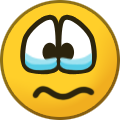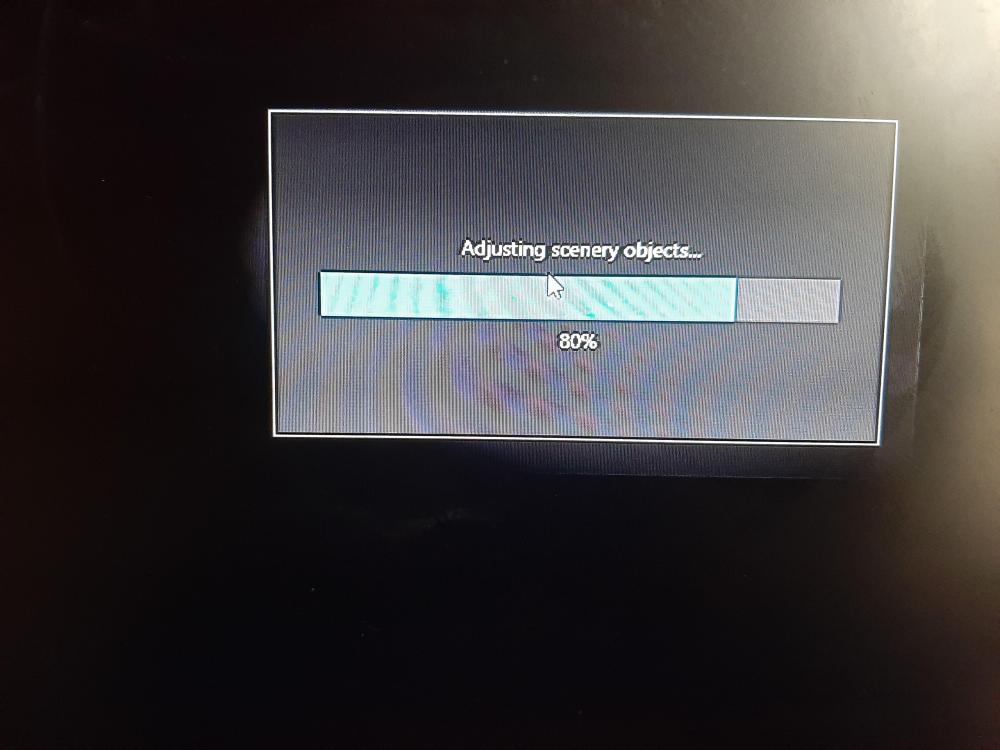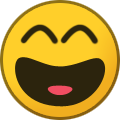Search the Community
Showing results for tags 'P3D'.
-
I thougt, why open a new thread everytime for just a single screenshot - so let's introduce a "Random Screenshot Thread" My firs entry - Deboarding at Bordeaux in the evening, after the last sector of the day, inbound from Santorini.
- 6772 replies
-
- 11
-

-
- Screenshot
- Random
- (and 4 more)
-
Scandinavian Airlines System [A321] - [OY-KBE] - [IAE]
Rickard Andersson posted a file in User Submitted Liveries
-
Version 2.0.0
64 downloads
Royal Jordanian A321 JY-AYT (Karak) circa 2022 A very HD made livery of Royal Jordanian A321 JY-AYT namned Karak. The livery contains metallic files (PBR files), which reveals truly gold reflection on yellow/brown stripes on the fuselage + Royal Jordanian text, as the real aircraft. Addiotional info: Vector based logos Livery made from ground up using inhouse methods. Installtion is very simple: Just extract the folder, from the zipped file (JY-AYT (Royal Jordanian) by NXgen P: Texture.JY-AYT (Royal Jordanian) in to X:\Users\XXXX\Documents\Prepar3D v4/v5 Add-ons\FSLabs\SimObjects\Airplanes\FSLabs A321 IAE If you have any quesstions feel free to reach me on my mail: rickard.andersson009@gmail.com- 1 review
-
- 3
-

-

-
- Royal Jordanian
- A321X
-
(and 1 more)
Tagged with:
-
-
- 1
-

-
- star alliance
- a319
-
(and 1 more)
Tagged with:
-
-
Hi, I'm just wondering if anyone has a present for the PMDG 747? I've searched everywhere and can't seem to find one, and it seems like it would take a while to make one. Thanks
-
-
Dont know if videos are allowed here, but anyway, first flight with the A319 in V5 on vatsim, landing in rainny EDDM:
-
Version 1.0.3
773 downloads
Lufthansa A321 OC Fleet Pack This Fleet Pack includes all currently active A321s of Lufthansa in the old colour scheme. Once more A321s get out of storage I'll update this Pack accordingly. The liveries feature a realistic replica of the real livery including the correct Lufthansa wing texture, completely reworked window textures to fit the real Airbus windows and custom dirt effects These liveries take up a lot of time, so if you like my work and would like to support me, feel free to visit this page: Paypal As of v1.0.0 included are: D-AISL, D-AISK, D-AISH, D-AISI, D-AISX (check changelog for new liveries) If you'd like to fly a certain registration of the A321, just write me a PM and I'll do it for you:) Note this livery is only for v.5.0.1.103+ To install extract the livery inside : Users\<name>\Documents\Prepar3d v4 Add-ons\FSLabs\SimObjects\Airplanes\FSLabs A321 IAE\- 8 comments
- 2 reviews
-
- 12
-

-

-
SAS Airbus A319 OY-KBR 2021 (New Livery)
Rickard Andersson posted a file in PBR User Submitted Liveries
-

Multiple screens set up, could use some advice
Vincent Twisker posted a topic in Chat about cockpit building
Hi all, I figured this to be the place where people have most experience with multiple screens set ups. Because I definitely could use some advice: I recently bought a new desktop because my CPU fan failed (good excuse?): MOBO ASUS Z170-E RAM 16GB CPU i6700k 4MHz with LIQMAXII 120S cooler GPU GTX 1080 (3 display ports, 1 HDMI and 1 DVI output) I'm experimenting to get a "3 screens set up" to work within FSX SE for the FSL A320 VC At the moment my idea is to use 2 screens in surround mode for the MIP. The 3rd screen on top for the visual (maybe to be replaced by a short throw projector in the future, so I could use my 3rd screen as overhead panel, basically running 4 screens in that case) My questions: 1. Is there any point in putting my old GTX 660ti on the same MOBO next to the GTX 1080 without out using SLI (or with SLI if that is even possible?). Should my Cooler Master B700 be able to cope, or do I need to upgrade the power unit first. 2. What are the chances that just replacing the busted CPU fan would bring back to life my old desktop? I imagined the CPU would be toast immediately because it was an OCed i7 920. 3. Should I just get the old desktop fixed/upgraded with a new MOBO, CPU+cooler and set up a network using the old GTX660ti? 4. Would that require buying another FSLA320 serial? 5. Should I invest in a Matrox Triplehead2go digital? 6. If I run my 3 screens of my GTX 1080, should I enable "3 screens surround mode", "2 screens surround mode" with an additional screen or just no surround mode at all? I guess there will be performance (FPS/VAS) consequences depending on this decision. At the moment I'm just doing some experiments, but I would very much appreciate it, if I could tap into your experience/knowledge. Many thanks! -
MCP HDR whitelight fix View File This file included a texture replacement to fix the white MCP button lights which are supposed to be green but due to P3Ds v4 HDR they are white. Read-me included. Screenshots attached below (P3D v4 HDR on) These are my HDR settings - HDR_BLOOM_THRESHOLD=3.000000 HDR_BLOOM_MAGNITUDE=0.000000 HDR_BLOOM_BLUR_SIGMA=0.800000 Donations are not necessary but always appreciate a cup of coffee you donate by clicking here - https://www.paypal.me/hardiq10 Hope you enjoy the sounds! more coming up! TOGAMods Submitter Hardik Ramnani Submitted 07/08/20 Category A320-X - Unsupported Mods
-
Version 1.0
589 downloads
This file included a texture replacement to fix the white MCP button lights which are supposed to be green but due to P3Ds v4 HDR they are white. Read-me included. Screenshots attached below (P3D v4 HDR on) These are my HDR settings - HDR_BLOOM_THRESHOLD=3.000000 HDR_BLOOM_MAGNITUDE=0.000000 HDR_BLOOM_BLUR_SIGMA=0.800000 Donations are not necessary but always appreciate a cup of coffee you donate by clicking here - https://www.paypal.me/hardiq10 Hope you enjoy the sounds! more coming up! TOGAMods -

OE-ICF A320-X easyJet Bordeaux | OE-ICF
Maurice Mockert posted a file in Older non PBR User Submitted Liveries
Version 2.0.0
457 downloads
AIRBUS A320-200 easyJet "Bordeaux" | OE-ICF Download our Airbus A320 easyJet (OE-ICF | "Bordeaux" livery) former registration G-EZUH. Compatible with FSLabs A320-X v2.0.2.300+. Features: - original colors - original font / letters - special livery - high level of detail - real grade of dirt and scratches - custom dirt effects - configured to work with voice packs More liveries, presets, videos and pictures at www.aviationlads.com Also visit our Facebook page at @AviationLads (Facebook). ------------------------------------------------------------------------------------------------------------------------------------------------------------------------------------------------------------------------------------------------ If you like what we are doing please feel free to spend us a cup of coffee: www.paypal.me/avlads ### You are not allowed to edit this livery in any way or upload it on other websites. Please support us and share the link to our website. Thank you! ### -
Hello, When I launch P3d V4.5, and I start in big scenery with the FSLabs A320 or 319. The chargement of my scenery is freezes at 80% and start the FSLabs chargement but the games never load. Can you help me ? Please
-
Greetings, while flying on vatsim when I request for the atis information (when atis is available on vatsim/can see it via vatspy as well) nothing shows up in the mcdu messages..not even an error stating that atis not available or anything..any clues? this feature used to work well before, i've tested various airports whenever atis is available.
-
Version 0.0.1
94 downloads
Thank you for downloading my livery! All instructions in README.pdf. Please contact me at ramind123@yahoo.co.uk if you have any questions and/or recommendations! Please note this is a first release and may have imperfections, please let me know of any you find. Also, I have taken the liberty to adjust the original livery by adding a few © Iran Air and © Airbus logos which make the livery slightly different than the actual EP-IEE, please let me know if you like the actuall version! Happy flying! README.pdf -
Setting up on a grey morning for a trip to Funchal.
- 1 reply
-
- 13
-

-
- Screenshot
- Airbus
-
(and 2 more)
Tagged with:
-
*UPDATE 19th Jan 2019, Thanks to joherszch who has change the Z value so my Spotlight for the 800/800WL, now works with the 600/700/900 no small feat with all the lights I used. Credits and thanks to him for that work. Just scroll down the page to find them.* EDIT: This guild is a copy from my 747-8F Tutorial guild to install and use FSLSpotlight. NOTE: The folder shown in the picture below is the 748=8F folder You need to add the 800WL ini, in the folder /simobjects/Airplanes/ PMDG 800WL Hi, I thought I would also first do a guild for people who have not got FSL Spotlight installed. Let's get started. First go here and download the free to use FSL Spotlight It's like any program, just install it like you would anything else. You will now be able to use it on any aircraft you have installed within P3Dv4. Pls, note you don't need to use it with FSL A320-A319 as its built in. You will see within P3D in the bottom left corner of your screen a very small arrow in a box, please note this does not show if you take screenshots. When you load the 800 within the sim, click on the arrow. You will now see the control panel. As you can see in the first screenshot above you just click on the "Active" below the title for the light you wish to use. Tip# When you open it you cannot see the controls to darken or brighten the lights. Look for the little white line I've marked with the red arrow, mouse over it and drag it left to look like the second image. Now when you mouse over the "brightness line you can see (picture 3) a "-" "+" and a "DOT" the number on the brightness line is the amount it's set to (0-100) You can click the "-" or "+" to change the level or.........mouse over the "DOT" hold down your left mouse button and you can drag a red line out. Now you can "drag" the brightness by moving your mouse. the two grey lines you see are the range you can use (0-100). To use my FSL Spotlight PMDG 800WL ini, you will have to download the profile at the bottom of the page and drop it within your PMDG/Airplanes/PMDG 800WL aircraft folder. Same as below but the NG ofc. That's it! ---------------------------------------------------------------------------------------------------------------------------------------------------------------------------------- Now to the profile. After learning from making lights for the PMDG -8F, I thought I would push myself as far as I could and doing so I ended up using 57 out of 58 light available to me. I please ask you to take this journey with me as I think it will make what you get even more rewarding to use. I cannot post the photo I used as a reference but after asking the mods over at AVSIM they tell me it's perfectly ok to post a link. (I hope this is still ok here FLS guys?) Before you open the photo, I chose it because of the wow factor it brings, the photo highlights (whites) are a bit overblown so you won't get that unless you turned the thing up too much. This time all the lights are going to have a Kelvin and a lot of different ones to blend. >>>>>>>>>>>>>> https://www.airplane-pictures.net/photo/446853/ph-tfb-arke-arkefly-boeing-737-800/ <<<<<<<<<<<<<<<<<<<<<<< First, zoom in on the MCP and let's talk about the MCP, look very carefully at it. You will note. The two outer panels have a light above them at first I thought it was the underside of the panel above being lit up, no it's the recess in the gap that the lights show up. Next look at the bottom row of switches, all in the dark but look were both end panels meet and just before they do the light reaches just to the bottom. Note on both outer panels the light bloom that's also responsible for the recesses being lit. Lastly look at the VNAV button for some reason this button is in the dark. So the challenge to myself was set, and here is the result. I used 26 lights to make this, ouch! Now please open and look at the photo again. This time the whole photo. After studying this, the things that jump out but of course are so natural are the following. The light is generated from the panel lights are illuminating the back of the yokes. The splash lighting onto the FMC and at the same time, the bottom the ND's frame is almost in the dark. The FMC's generating a blue glow that hits the panel above them. Can I make ambient lighting? and can I try to make the FMC glow? I love a challenge. After another 25 lights and half of them being the blue glow, I did my best. This is trying to match the photo as best as I could. From the Captain's seat. Lastly, for the main panel lighting just a view I love. Now for the easy bits......lol The Radio panel spotlight. A close-up. Reading Lights Lastly and I have no idea why I could not make the Dome lights as I wished the overhead panel switches that should give deep shadows of the switches don't give any shadows it must be the way PMDG make the panel if you know a why please enlighten me. So lastly just two screenshots of the Dome lights. From the Captain's seat. The overhead panel. That's it I hope you enjoy it? Glad to share with you my work. Dave. FSLSpotLights.ini
- 23 replies
-
- 11
-

-

-
Hi, I thought I would also first do a guild for people who have not got FSL Spotlight installed. Let's get started. First go here and download the free to use FSL Spotlight It's like any program, just install it like you would anything else. You will now be able to use it on any aircraft you have installed within P3Dv4. Pls, note you don't need to use it with FSL A320-A319 as its built in. You will see within P3D in the bottom left corner of your screen a very small arrow in a box, please note this does not show if you take screenshots. When you load the 747-8F within the sim, click on the arrow. You will now see the control panel. As you can see in the first screenshot above you just click on the "Active" below the title for the light you wish to use. Tip# When you open it you cannot see the controls to darken or brighten the lights. Look for the little white line I've marked with the red arrow, mouse over it and drag it left to look like the second image. Now when you mouse over the "brightness line you can see (picture 3) a "-" "+" and a "DOT" the number on the brightness line is the amount it's set to (0-100) You can click the "-" or "+" to change the level or.........mouse over the "DOT" hold down your left mouse button and you can drag a red line out. Now you can "drag" the brightness by moving your mouse. the two grey lines you see are the range you can use (0-100). To use my FSL Spotlight PMDG 8F ini, you will have to download the profile at the bottom of the page and drop it within your PMDG aircraft folder. That's it! Now to the profile. EDIT NEW Version V2 new lighting with ambient light and new colour. ALL Screenshots below updated new v2 ini at the bottom. Enjoy! First, just screenshots showing just the new lighting. Radio flood light Reading lights Panel Lighting, pls note I did not make captain and first officers independent as I always end up setting them the same anyway. Now with ambient lighting view from Captain's seat. Note light hitting the back of yokes. As it would IRL. I use the build in backlighting and here is how I set it. With that set. The MCP panel light. The overhead with Dome light on Chart light. I hope you enjoyed! The profile is below. PS you know it's me as I spelt panel wrong but if you ever see a post with no spelling mistakes you know I've been hacked. FSLSpotLights.ini
-
Hello All, I don't think my PC is that bad, I think it just needs a clean and a upgrade. I am thinking of transitioning to P3D either now or when it goes to 64 bit (If it ever does). So what upgrades could I do to get a Matt Davies style setup without fawking out millions? Current parts since 2012 - Antec 902 V3 Gaming Case Intel i7 3770K 3.5GHz (OC to 4.6Ghz) 8MB Cache Asus P8Z77-V PRO Microsoft Windows 7 Home Premium Corsair Pro AX750 750W PSU 80plus Gold 2 x Kingston 240GB HyperX 3K SSD WD 2TB Green HDD BeQuite CPU Cooler for OC ASUS GTX680 DirectCU II 2GB GDDR5.
-
FSLabs FSL A320X keeps chrashing P3d v3 and Flood Lights doesn‘t work!
Hendrik Oesinghaus posted a topic in General Forum
Hello, my simulator (P3d v3.4) crashes/shut down to desktop in almost every single flight I try to do with the Fs Labs A320X. It happens every time in flight when I am in the air and there is no Information why it chrashed. The screen is frozen for a few seconds an then it shuts down to my desktop.... I can‘t find a solution for that in the internet. An another Problem with the Fs Labs A320X I have is, that the lights doesn‘t luminate the Cockpit and the flood lights aren‘t working. Does anyone know about the Problems and could help me? -
Absolutely LOVE the Q400 ... she laughs in the face of P3D4 Dynamic Lights, msaa vs ssaa, and doesn't matter if you fly her upside down, or shift all the sliders to the right, she refuses to drop one single FPS in the process. It was only the cockpit lighting that was not to my liking and so I've created some more realistic cockpit lighting with the help of FSLSpotLights. Please read the README.txt - !! Also included is the tweak to make the tiller work with rudders.ENJOY!! FSLSpotLights.zip

![More information about "Scandinavian Airlines System [A321] - [OY-KBE] - [IAE]"](https://forums.flightsimlabs.com/screenshots/monthly_2024_01/2024-1-21_20-26-51-40.thumb.jpg.33d66796781dd03a29f0442bb18561c5.jpg)