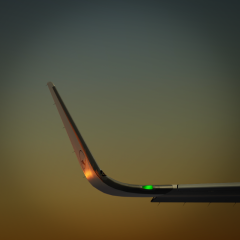From my posts on ORBX support forum (https://forum.orbxdirect.com/topic/207596-openlc-europe-terraindll/?tab=comments#comment-1769313), I hope this helps to many Bus jockeys to land at LSGG without CTDs in P3Dv5 and higher :
I wasted many hours with attempts to solve CTDs with P3Dv5 and v5.2 on customer's machine. And found workaround. You need rename OLC_EU_REG_L_French.bgl file in the folder Orbx\p3dv5\Global openLC Europe\Orbx\FTX_OLC\OLC_EU4\Scenery to OLC_EU_REG_L_French.bgl.off and CTDs are gone. No matter what scenery You use - Aerosoft, FSDT, default or any freeware. LUSA2R and other STARs are again flyable. I tried open that file with tmfviewer, file looks OK. If tthis file is active, all attempts for ILS approach for rwy 22 ended with CTD. With renamed, all is OK.
Then I downloaded freeware landclass file for Switzerland from https://flyawaysimulation.com/downloads/files/2295/fsx-landclass-scenery-for-switzerland/, with these files was all my attempts to land at default and all freeware LSGG airports rwy 22 successfull.
From September, i fiddled with next 3 other computers with same problem, this trick is 100% working. It is shame that ORBX's response is sooo slooooow. BTW, route LOWI - LSGG is my favourite, BANKO R/N is very spectacular, same words about AKITO.