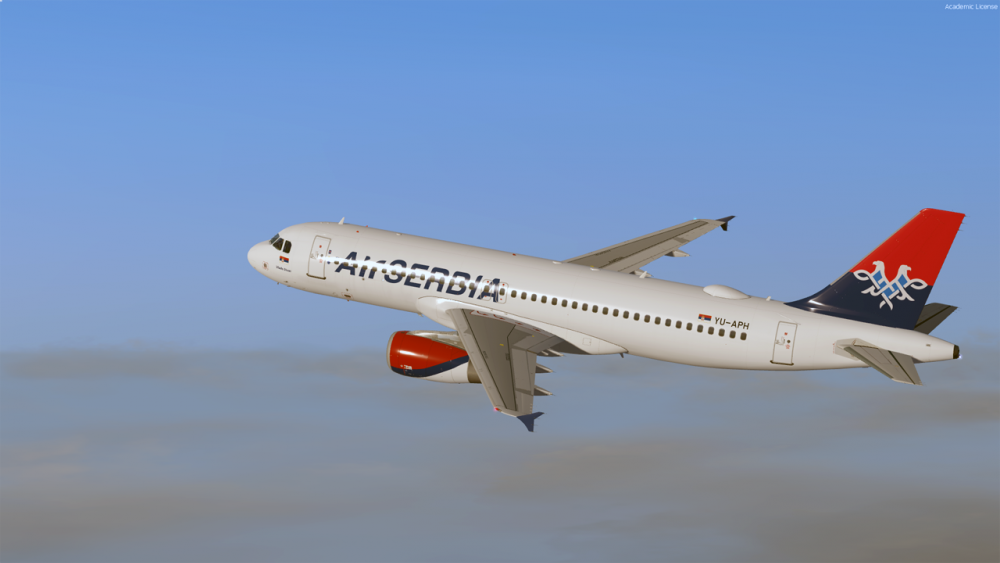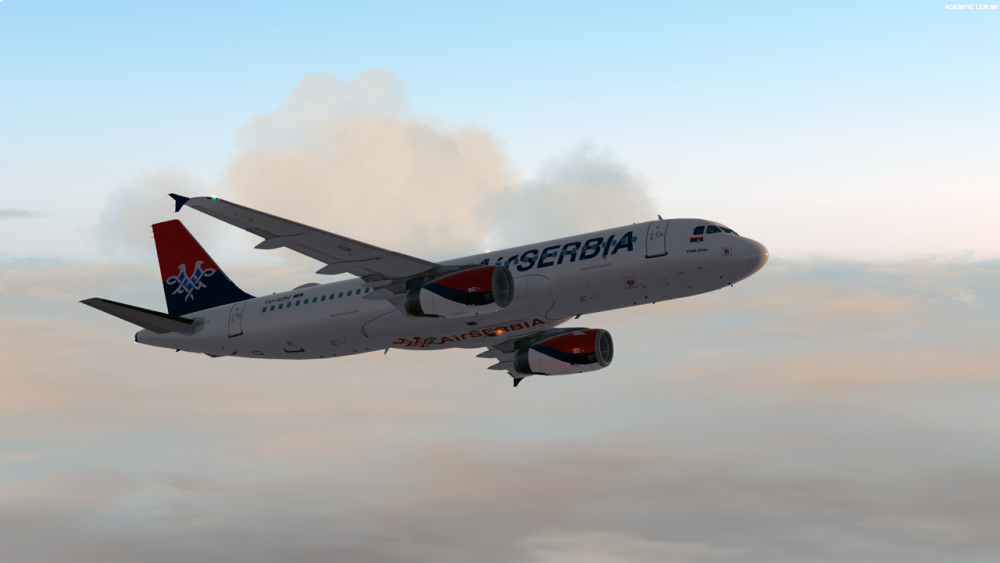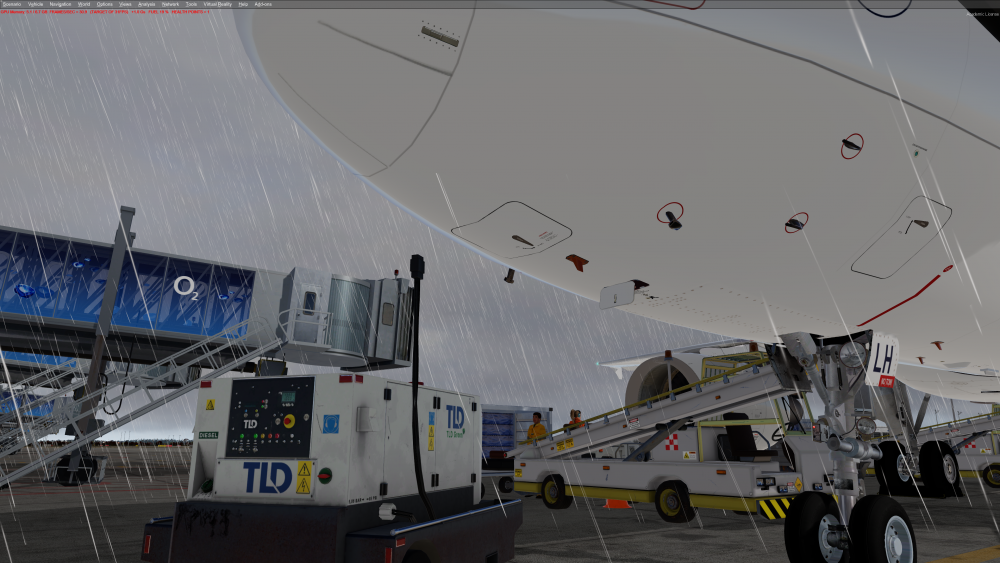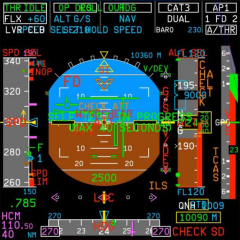Leaderboard
Popular Content
Showing content with the highest reputation on 10/24/20 in all areas
-
18 points
-
6 points
-
4 points
-
3 points
-
3 points
-
3 points
-
3 points
-
3 points
-
Version 1.0.0
653 downloads
Air Canada has a lone A319 painted in its new livery unveiled in 2017, C-GARG, fin number 271. This repaint features correct fonts and colour samples taken from official Airbus paint documents. Also features the correctly blocked window at Row 1 on the left side. For use with the FSLabs Airbus A319-X v5.0.1.100+ CFM This is my first FSL repaint so please forgive any errors and imperfections. The repaint is based off the base FSL paintkit and features PBR throughout. To Install: Simply add the texture folder to your FSLabs A319 CFM folder ....\SimObjects\Airplanes\FSLabs A319 CFM Next time you run P3D the livery will be auto installed.2 points -
2 points
-
Version 1.0.0
605 downloads
Air Canada have a fleet of 15 Airbus A321's, 9 of which are currently flying with the other 6 in storage due to COVID induced schedule reductions. All are painted in the current Air Canada livery including this repaint of C-GIUF, there is one single frame which features the Star Alliance livery which I have already released. This repaint features correct fonts and colour samples taken from official Airbus paint documents. For use with the FSLabs Airbus A321-X v5.0.1.100+ CFM This is one of my earliest FSL repaints so please forgive any errors and imperfections as I get to grips with the paintkit. I've been painting since FS5 days but in the last 15 years or so AI aircraft have been my usual subjects. I've decided its time to branch out a little! The repaint is based off the base FSL paintkit and features PBR throughout. To Install: Simply add the texture and airframe configs folders to your FSLabs A321 CFM folder ....\SimObjects\Airplanes\FSLabs A321 CFM Next time you run P3D the livery will be auto installed.2 points -
2 points
-
2 points
-
2 points
-
2 points
-
Hello there everyone! New to the forums, and new customer as well. This is one of the best addons I have ever seen for my 20+ years in the sim. You guys did a perfect job, hope you keep up the good work! Predrag2 points
-
2 points
-
2 points
-
Version 5.0.0.3
24579 downloads
---Supports Prepar3D v5.x - for previous Prepar3D versions, please look at FSL Spotlights v2.0 and earlier --- Flight Sim Labs, Ltd. announces the availability of FSLSpotlights v5.0, a revolutionary new product for Lockheed Martin's Prepar3D v5.0 (and above) that allows the simmer to import and control up to 60 different fully three-dimensional dynamic spot lights in any existing aircraft virtual cockpit. Each light can be used individually as a single lamp or put together in groups with a single on/off switch and a brightness regulator control. Light attributes (beam position, pitch, heading, angle, range, attenuation, color) can be modified and parameterized to provide the correct look and feel depending on desired light type: This way, the user can add narrow focused lights to shine on map holders or tray tables, series of smaller lamps for main panel flood lighting or wide dome lamps for turning a dark cockpit into a lit area. Each lamp holds its own attributes which can be tweaked using a configuration manager that runs as a separate process and communicates continuously with Prepar3D, giving the simmer an unlimited number of lighting configurations and setups.1 point -
Hey all - this is my first foray with the FS Labs community and products, and just wanted to share my journey to FS Labs which actually started with MSFS, mainly for other simmers on the fence about FS Labs and P3D, especially with the new lure & beauty of MSFS. I'm a hardcore sim genre fan, not a pilot by a long shot, but absolutely require depth and realism - I spend most of my time in racing sims, mainly rFactor 2 on a $5,000 sim racing rig. I had FS2004 and hadn't returned to flight sims since - then the MSFS launch got me back into it. Anyway, the headline is - I had never previously used FSX, P3D, XPL- but even with MSFS's dream VFR environment (weather, cloud rendering, lighting, cockpit visuals, incredible world modelling tech, sloped runways, etc), I went ahead and purchased P3D last night, along with FSL A320-X, just for this single airliner, here's my reasoning and comparison: Reasoning Technical Challenge - the main reason I went and purchased relatively 'old' technology (P3D), was for the technical challenge and the resultant joy of flying that comes from that - I'm not talking IFR specifically here, I'm talking all the technicalities of getting in the air, landing and flying in general - like dealing with starting a plane from cold and dark, managing / preparing backup systems in failure scenarios, and navigating / landing a plane with IFR / ILS. Deeply Engaging Experiences - knowing that the flight computers, fuel systems, engine spooling, oil temps, icing issues and navigation systems are life-like is important to me, because it brings with it the ability to watch real world pilots in action (i.e. on YouTube), learn from them, and test your knowledge and resolve in reference to them (much more diverse and engaging than the simple scenarios / challenges pre-packaged by many modern flight sim titles) IFR - it's clear to me now (and from a week of research) that if you want to fly IFR and really enjoy that aspect of flying (which has always fascinated me to watch) - the pinnacle is FS Labs + Navigraph. (Full disclosure, I have not flown PMDG). Comparison General Comparison - I'll use driving / sim racing as an analogy here as most know the physical feeling - we've all felt wheelspin / slip in a car, either driving in the rain or on ice, or on the track if you're lucky, and the associated spike of adrenaline you get when you feel the car going in a direction you didn't want it to... There is only one racing sim title I can use to get a similar spike in adrenaline and that is rFactor 2 - many don't know it, or use it, because it is obscure and the 3D rendering engine looks bland when compared with Gran Turismo Sport, Assetto Corsa Competizione or Formula 1 2020. Very similar to FS Labs versus MSFS. However these 3 racing titles are still considered sims, and I agree, they are, but they don't give me the spike of adrenaline when I'm all out of grip that rFactor does. The tire model alone is so well implemented, that it provides more immersion than the visual beauty, sound quality, racing leagues and multiplayer experiences combined, in the other sim racing titles. I can confirm this is exactly the same feeling I get from FS Labs versus MSFS (except FS Labs has fantastic sound too). Airliners - flying the A320neo in MSFS was the primary reason I went and purchased P3D & FS Labs a couple days later. It's gorgeous, but to put it in perspective, it feels no different flying the A320neo, the 787 or the 747-8, all of which I have tried in MSFS. To put it another way, there is no character to the airliners - going from cold and dark in all 3 feels the same, just with switch placements in slightly different positions, and a different 'theme' applied to the PFD and other displays. Even though autopilot is different to use, it doesn't really have enough detail to set Airbus and Boeing apart. Here's hoping that MS allow third-parties to use their amazing models to implement study-level systems - or at the very least, shortcut the texturing process... VFR - I will never fly GA or VFR in P3D when MSFS is available, and for me, MSFS is definitely stable enough to enjoy a 2 - 3 hour GA flight with Virpil, Honeycomb and MFG Crosswind hardware. Environment - because MSFS is out now, it goes without saying that P3D is comparatively awful - in menu intuitiveness, in rendering quality, in weather effects, etc. But it is worth swallowing that pill just to get inside the FS Labs A320! In summary, I use rFactor 2 when I want to experience pure racing joy (and feel like I've earnt it), but regularly go back to the other titles to enjoy racing leagues and the visual beauty of a race car. The same now applies to FS Labs and MSFS - I will use them both in tandem, one for the technical joy of flying, one for the visual beauty of flying. That is... Until FS Labs release the A320 with sharklets on MSFS...1 point
-
1 point
-
1 point
-
Version 1.0.0
136 downloads
Air Canada have a fleet of 15 Airbus A321's, 9 of which are currently flying with the other 6 in storage due to COVID induced schedule reductions. All are painted in the current Air Canada livery, except for a single frame, C-GITU which features the Star Alliance livery. For use with the FSLabs Airbus A321-X v5.0.1.100+ CFM This is one of my earliest FSL repaints so please forgive any errors and imperfections as I get to grips with the paintkit. I've been painting since FS5 days but in the last 15 years or so AI aircraft have been my usual subjects. I've decided its time to branch out a little! The repaint is based off the base FSL paintkit and features PBR throughout. To Install: Simply add the texture and airframe configs folders to your FSLabs A321 CFM folder ....\SimObjects\Airplanes\FSLabs A321 CFM Next time you run P3D the livery will be auto installed.1 point -
1 point
-
Someone correct me if I’m wrong, but I think they are not part of the current A319 release yet. Tried satdome_installed=1 and it didn’t do anything.1 point
-
1 point
-
1 point
-
1 point
-
1 point
-
I am a former Aerosoft customer, and I cannot express all of the years of frustration I have had with that company and their Airbus! I just recently purchased the FSLabs A320 and A321 and I cannot express how happy and how excited I have been to be back in an airplane that brings all of the excitement back to the p3D platform! Thank you so much for all of your hard work to provide me and this community with one of the most excellent add-ons I have ever seen! Jeremy Schwartz1 point
-
1 point
-
1 point
-
Thank you all for your help, I've just got the A320, I hope I'll like it.1 point
-
I'm loving both sims. P3D is now purely for FSLabs IFR flying, so my settings a tweaked for that. MSFS is for VFR and the occasional IFR. Loving both.1 point
-
Note: Personal opinion. Many people seem to forget what simulating is actually about, or are new to it and don't realize what it's actually about/don't want to 'simulate'. I don't remember who but someone on the Avsim forum summed the current experience in MSFS up very nicely: "If you think it will match your current P3D add-on experience, you are in for a big disappointment, albeit a nice looking one."1 point
-
1 point


![More information about "Scandinavian Airlines System [A321] - [OY-KBE] - [IAE]"](https://forums.flightsimlabs.com/screenshots/monthly_2024_01/2024-1-21_20-26-51-40.thumb.jpg.33d66796781dd03a29f0442bb18561c5.jpg)