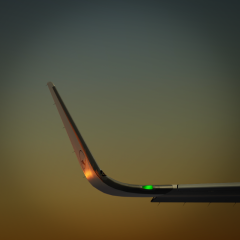Leaderboard
Popular Content
Showing content with the highest reputation on 07/28/20 in all areas
-
9 points
-
Version 2.1.0
1260 downloads
ONLY FOR A321 v5.0.1.100+ British Airways A321-231 G-EUXH Installation instructions: Install the common files found at https://forums.flightsimlabs.com/index.php?/files/file/2940-common-files-for-fsl-a321-v501100-custom-4k-pbr-textures/. These are ESSENTIAL for the paint to work. Simply drag both the 'Texture.BAW G-EUXH' AND 'Airframe Configs' folders into your FSLabs A321 IAE simobjects folder (usually found at 'Documents\Prepar3D v4/5 Add-ons\FSLabs\SimObjects\Airplanes\FSLabs A321 IAE'). Features a complete overhaul of the default FSL A321 paint kit including: Custom 4K textures with accurate seam panelling, fuselage section joins and rivets. Custom 4K metallic maps (PBR) with baked ambient occlusion (AO) effects. Custom 4K normal maps for fuselage, engines, wings and tail. Reworked landing gear including tyres and struts with custom PBR effects. Enhancements to aircraft overlay textures, including PBR effects. Custom dirt effects. Special thanks to @Hugo Bicho, @Daniel Du Preez and @John Tavendale for the custom 4K A321 Paint kit. by outwithnade https://www.airformliveries.com/8 points -
8 points
-
7 points
-
6/10 - if you don´t have any EDDM scenery yet, go for it. If you have Taxi2Gate, stay with it. 33€ is way too much for that. Stuff to fix, change and to adjust. However, here some shots from my flight EDDM-LOWW. Supposed to be with sim-wings but I deactivated it again and its a custom-tweaked Taxi2Gate Munich scenery Texture details, PBR effects,.. its just incredible! @Daniel Du Preez, @Hugo Bicho & @John Tavendale! It looks like a different plane/model/addon!6 points
-
5 points
-
4 points
-
2 points
-
2 points
-
1 point
-
1 point
-
1 point
-
Guess it needs the right combination of hot outside temperatures and running air conditioning....1 point
-
1 point
-
1 point
-
Took the discussion here, if anyone is interested in this: https://www.avsim.com/forums/topic/578848-p3d-v5-no-sun-glowshine/ Cheers1 point
-
1 point
-
1 point
-
Hi Robin, The problem is that the wings are both mapped to one texture that's mirrored (shared between left and right wings) so you can't paint the text onto the wing texture itself as it'll be reversed on one side. Instead the FSL uses overlays which are only mapped to a specific part of the wing and does not extend as far out as the text requires so you'll have to live with it as is I'm afraid. Sometimes we have to deviate from reality due to the model / texture mapping implementation.1 point
-
To Salburg: South of Munich, inbound Rosenheim: The Chiemsee (on the left) and Aschau im Chiemgau (right). Along the Chiemsee you can see the A8 motorway from Munich to Salzburg, where there's nearly always a traffic jam: Few minutes later: We've passed the Chiemsee, and left the A8 to the north. Here in the picture is the Waginger See (middle-right), a popular bathing lake, and the Tachinger See (left). The town in the foreground is Waging am See, in the background you can see Kirchanschöring, Fridolfing, and the Salzach, which is the Bavarian-Austrian border: The last few meters of the flight. You can see pretty well the Red Bull Arena. The building left of it is the Europark, a big shopping center. In front of it you can see the Kaindl company, which makes floors. In the bottom left corner you see the railway from Salzburg to Mühldorf and to Munich. And of course the Untersberg behind the Airport Welcome to Salzburg!1 point
-
1 point
-
1 point
-
Approaching Milan On the way to Marsa Alam ... and approaching Venice Off to London!1 point
-
1 point
-
1 point
-
Yep, all WIP... Approaching Dublin: Pushing back for the flight back to Vienna And together with a few other Easys at Tegel:1 point
-
1 point
-
1 point
-
1 point