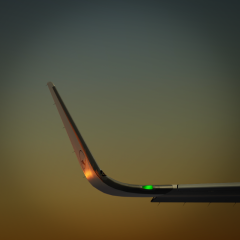All Activity
- Today
-
Abdallah joined the community
-
Phil Hendricks joined the community
-
Yes, none of the civil airliners in MSFS have a working wxr… …apart from the Maddog MD80, the Inibuilds A300, A310, A320, the Working Title B787, B747, the ATR 42 and 72-600’s, the Asobo A320, and all the business jets using the G3000 or GNXi 1000 avionics suite…
- Yesterday
-
It‘s good to see the Asobo is also making progress there. Still, let‘s see what Active Sky can bring to the sim, as none of the civil airliners available features a weather radar yet. AS, the FSLabs Busses and the combination of the two are probably the only things that I still miss from P3D.
-
Joe Hilling joined the community
-
Dave Taylor started following 'Escape' does not stop replays. P3Dv5.3 problem
-
'Escape' does not stop replays. Any idea's please, guys?
-

Outside view without virtual cockpit
Vincent Twisker replied to Keith A Holt's topic in Chat about cockpit building
Have a read through this 5 year old post. Enjoy. - Last week
-
miguel chevez joined the community
-
stephen speak started following Outside view without virtual cockpit
-

Outside view without virtual cockpit
stephen speak replied to Keith A Holt's topic in Chat about cockpit building
no good for a 3 screen set up..only does the front view apparently -
The weather options in MSFS are perfectly fine for me as they are and amazingly authentic to look at. I always fly in actual time and in the evenings here in the UK that means some night ops but if I want to fly in daylight I will fly in the US - still in real live weather.
-
Ahhh.... Here's what Asobo's weather engine gives us at the moment; As you can see, the wxr detects precipitation data in a 3D cone forward of the aircraft. I can introduce precipitation and the radar will paint it and I can move this precipitation layer up and down through the cone of detection. The range of detection can be changed but there is no tilt mechanism as such. This works well on preset weather and live weather. It seems to me the problem with Asobo's live weather engine isn't wxr itself but boils down to three items; Lack of cloud types Lack of high level weather depiction Lack of turbulence within heavy weather systems; the wxr can detect it but there's no real need to avoid it in the first place. Hopefully the release of 2024 will solve these issues.
-
Detailed I think is the missing word.
-
MSFS already has weather radar….
-
Not so sure about that ... Read the product description carefully. Seems this is just another preset-based program, like Rex and XEnviro. As for the historical wx bit, well historical presets would be a better term
-
welcome Stephen. Screen readers just hate the additional FB parts.
-
@Norman Blackburn..thanks norm
-
Can’t wait for it, so we’ll finally have weather radars in MSFS. Once it comes, only the FsLabs Concorde/A330 is missing Good times ahead for flight simmers
-
Now one of the main things that turned me off msfs was the fact that my favourite weather add on..active sky wasn’t available on the platform..well this might be a game changer http://hifisimtech.com/asfs/
-
Hello. Back to flying in FSlabs. One question since i don't use P3D long time ago. Using Active Sky, EA ON with clouds all the things work normal with fslabs, effects and radar? Thank you. Regards, João Galaio
-
Outside view without virtual cockpit
Khan Haroun replied to Keith A Holt's topic in Chat about cockpit building
you don't have to edit anything. very simple windows operation -
Outside view without virtual cockpit
Khan Haroun replied to Keith A Holt's topic in Chat about cockpit building
click on open bracket [ enter, you will have outside view only. right click then you drag the window to your desired screen. -
It was very dark Timm. They wouldn't have done it any justice
- 6770 replies
-
- 1
-
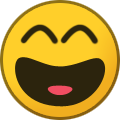
-
- Screenshot
- Random
- (and 4 more)
-
Outside view without virtual cockpit
Keith A Holt replied to Keith A Holt's topic in Chat about cockpit building
Thanks! I will be giving that a try this weekend. -
Dear team, could we maybe get some screenshots of your groupflight into Gatwick yesterday?
- 6770 replies
-
- 2
-
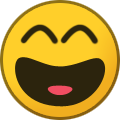
-
- Screenshot
- Random
- (and 4 more)
-
Outside view without virtual cockpit
Luis Hernández replied to Keith A Holt's topic in Chat about cockpit building
I think it's not officially supported, but have you tried either using a 2D view or editing model.cfg and commenting out the "Interior=" line? -
My collection of Skalarki hardware has reached a point now where I can start to think about flying without a virtual cockpit. I have just about everything I need with the exception of the overhead for which I plan to use the 2D overhead panel, ideally on a touchscreen display. My goal has been to fly without requiring a mouse or keyboard and I’m almost there. Is it possible to remove the inside cockpit from the main view such that all I see presented is what is outside the window? JeeHell FMGS and Pro-Sim do this, but I want to keep using FSLabs. Is there a way to make this work?
- Earlier
-

Spad.neXt compatibility | MiniFCU
Norman Blackburn replied to Niels Walter's topic in Chat about cockpit building
All good things come to those who wait. -

Spad.neXt compatibility | MiniFCU
stephen speak replied to Niels Walter's topic in Chat about cockpit building
i very much doubt that you'll get an answer on here regarding this as fslabs sell the licences to use skalarki ..and only that hardware with their products